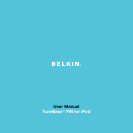Troubleshooting
Troubleshooting | 10
You can quickly solve most problems with your TuneBase FM by following the advice in
this section.
Your iPod is not charging.
Solution
• Make sure your TuneBase FM is correctly connected to the power outlet.
The green indicator light on your TuneBase FM’s cigarette lighter adapter should be lit at
all times.
• Check to see that the iPod is pushed all the way into the cradle.
• Make sure the power outlet is receiving power. Some vehicles do not provide power to
the power outlet unless the vehicle is in ignition mode or the engine is running.
• If none of these solutions solves the problem, the fuse in your TuneBase FM might be
burned out. Carefully follow the steps below to replace the fuse.
Use a clean, level surface to disassemble
your TuneBase FM so that components do
not get lost. Do not attempt to change the
fuse in a vehicle.
To replace the fuse, you will need to remove
the front of the cigarette lighter adapter.
The front of the cigarette lighter adapter
is spring-loaded. Remove it slowly and
carefully using pliers so that it does not get
lost. Purchase a new fuse at an auto supply
store. Please refer to Fig. A for correct order
of assembly. Be sure to tighten the nut
firmly with pliers.
SPRING
(NOT PICTURED)
FIG. A
FUSE
CONTACT
FRICTION
WASHER
METAL WASHER
NUT