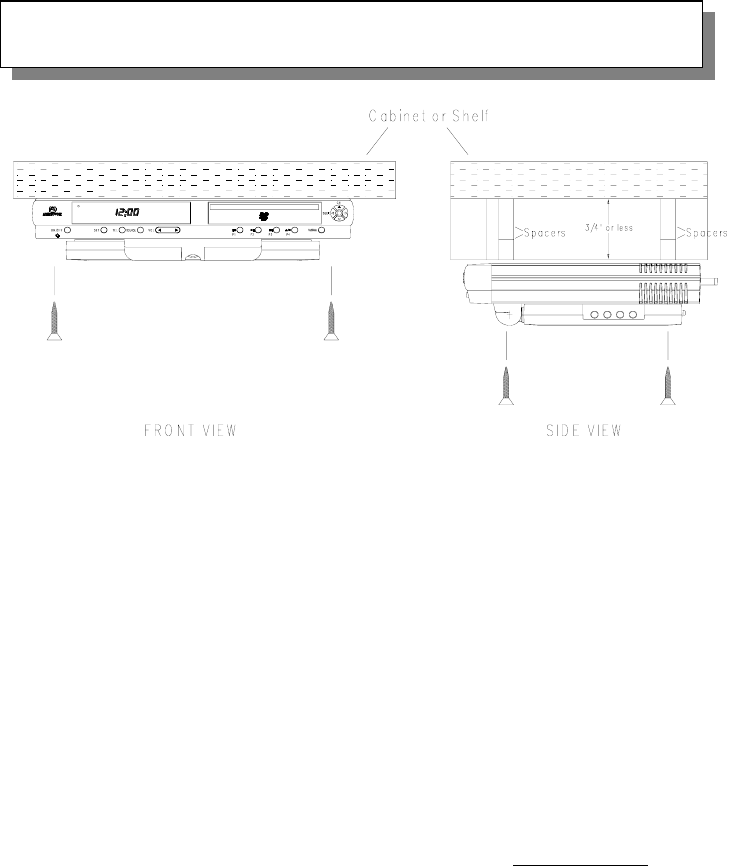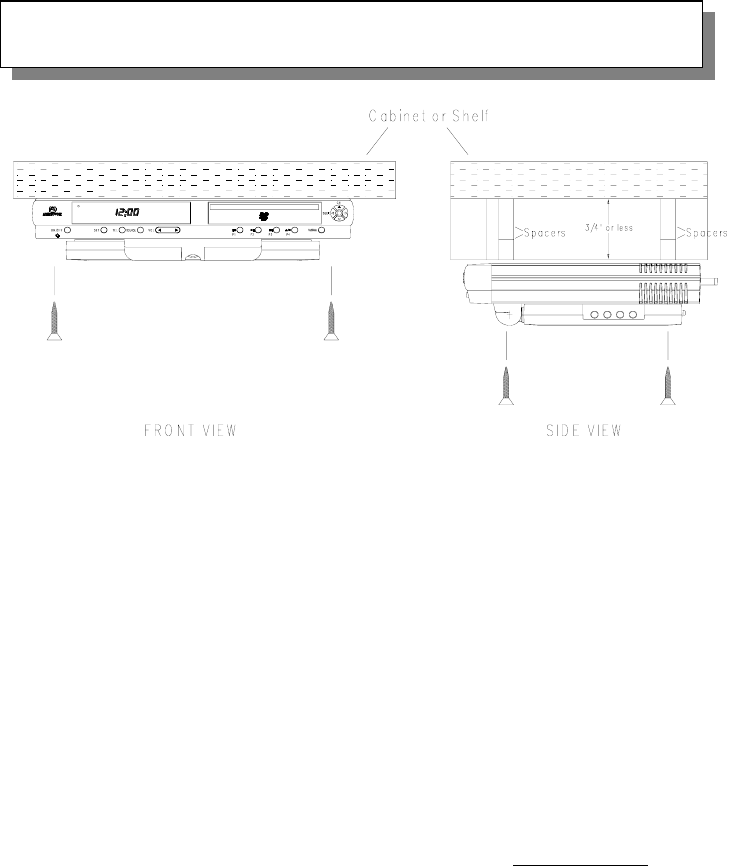
- 9 -
1) Choose an appropriate mounting location underneath a cabinet or shelf. Close proximity to an
electrical outlet, a TV antenna or cable connection and a telephone jack will facilitate a neat, easy
installation. Do not mount the VE1020 above a range or oven. Be sure that the location chosen will
provide adequate access to the electrical connection on the rear of the unit before continuing.
2) If the location chosen has bottom edge molding it may be necessary to use the mounting spacers
provided to effectively lower the VE1020 below or even with the molding. Measure the distance
between the bottom and the bottom of the cabinet. For large molding choose a combination of
spacers which will allow the VE1020 to be secured to the bottom of the cabinet.
3) Measure the thickness of the bottom of the cabinet or shelf and the spacers chosen. Select the
shortest screw length, which will secure the VE1020 to the bottom of the cabinet.
4) Cut out the template supplied and tape it in place onto the cabinet surface to be drilled. Center
punch the four holes indicated on the template and remove the template.
5) Carefully drill four 1/8″ holes at the locations marked above. Place the screws selected through the
VE1020 and then through the spacers (if required from the bottom-up)
6) Position the VE1020 and mount it in place using the selected screws. Do not over tighten
.
7) Connect your TV antenna or cable system to the antenna connector on the rear of the VE1020.
8) Attach the FM Dipole Antenna to the FM Antenna screws and position the antenna for the best
reception.
9) If using the speakerphone feature, plug the VE1020 into a phone jack.
10) Plug the AC power cable into the wall outlet.
11) Route the wires safely away from heat and moisture sources and secure them in place using the
self-adhesive wire-mounting clip provided.
Under Cabinet Installation