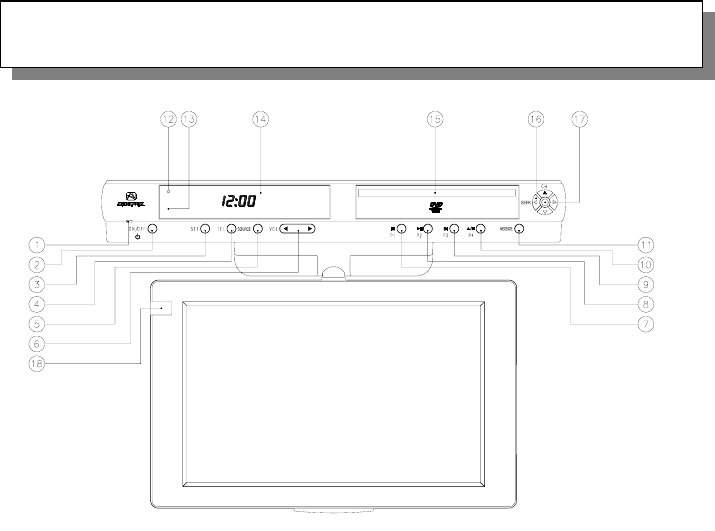
- 11 -
1. Microphone: Used for hands-free speakerphone operation and message function
2. ON/OFF: Power ON/OFF and Standby Condition (Time Display).
3. SET: Confirms selection of TIME, ALARM, ALARM-Tone, TV-Mode or Menu item. Navigation
ON/OFF button in DVD play mode.
4. TEL: Selects the Hands-free speakerphone function.
5. SOURCE: Selects the TV, FM, AM, AV1, AV2 and DVD functional modes.
6. Volume Control Button
7. P1: Previous button in DVD play mode or User-Selected Preset Channel ″1″ in the Radio (TV or
RADIO) Mode.
8. P2: Play/Pause button in DVD play mode or User-Selected Preset Channel ″2″ in the Radio (TV or
RADIO) Mode.
9. P3: Next button in DVD play mode or User-Selected Preset Channel ″3″ in the Radio (TV or
RADIO) Mode.
10. P4: Stop and Eject button (Pressed for a half second) in DVD play mode or User-Selected Preset
Channel ″4″ in the Radio (TV or RADIO) Mode.
11. MESSAGE: Play or Recording Button
12. MESSAGE Record indicator: Flashes when a message is present.
13. Remote Infrared Sensor: This sensor receives infrared signals from the remote control unit.
14. VFD Display: Vacuum Fluorescent Display for various VE1020 modes.
Front Panel Controls


















