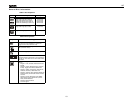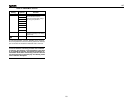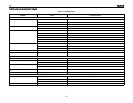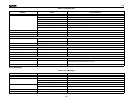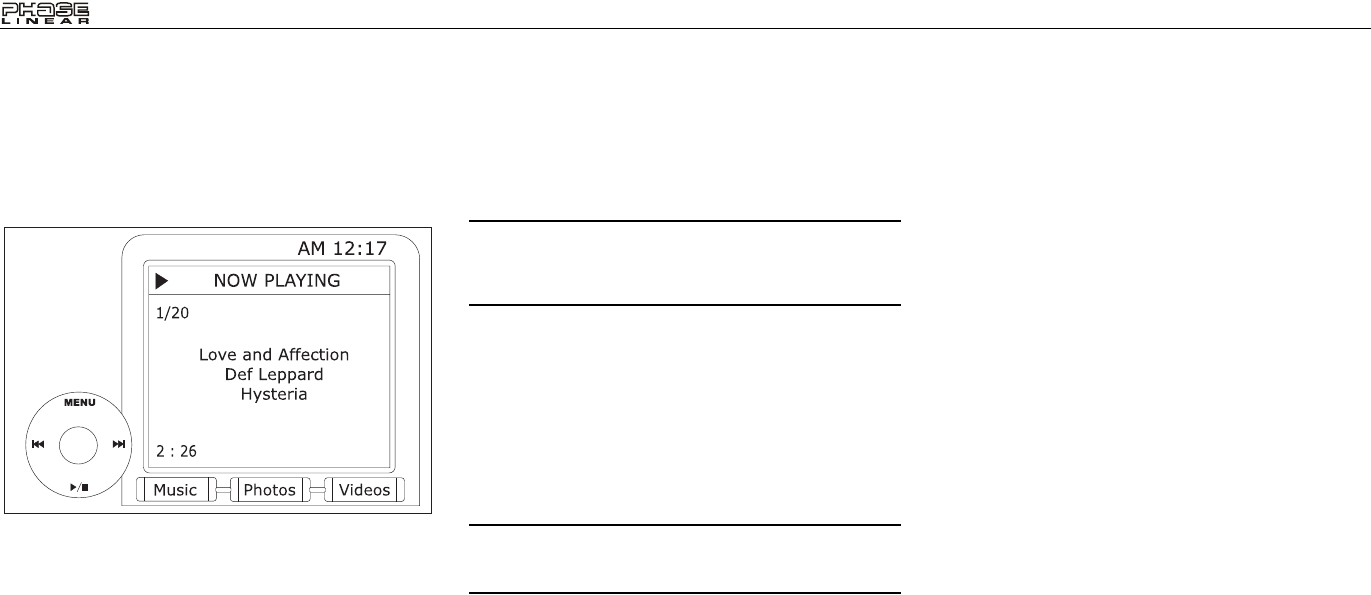
22
UV7
iPod OPERATION
Accessing iPod Mode
The unit will automatically switch to iPod mode when an iPod
is plugged into the media module. To return to the iPod menu
from any other source menu, press the SRC button (15) on
the front panel or remote control (8) until the iPod menu
appears on the screen.
Controlling your iPod
The following remote control buttons are used to access the
iPod menus:
TITLE = Music
MENU = Photos
AUDIO = Videos
Use the joystick on the unit or the directional keys on the
remote control to navigate the iPod menus.
Music Playback
Press the >>| button (19) on remote control, or the > button
on the joystick (17) to move to the next item on the menu.
Press the |<< button (17) on the remote control, or the <
button on the joystick (16) to move to the previous item on the
menu.
Press the >/|| button (18) on the remote control or the joystick
ENTER button (20) on the head unit to select the highlighted
menu option.
Press the >> button (14) on the remote control or the /\ button
(18) on the joystick to return to the previous menu.
Video Playback
While iPod video can be viewed on the UV7 screen, you must
use the iPod to control video playback options.
Press the AUDIO button (5) on the remote control to access
the iPod VIDEO mode. The UV7 will release control back to
the iPod so you can select video media to be displayed on
the UV7 TFT monitor. To exit VIDEO mode, press the >>
button (14) on the remote control or MENU button on the
iPod.
NOTE: To transmit the video from your iPod to the UV7
screen, you must set the following options through the
iPod video settings menu: TV Out = On, TV Signal =
NTSC, and Widescreen = On.
Photo Playback
While iPod photos can be viewed on the UV7 screen, you
must use the iPod to control photo playback options.
Press the MENU button (1) on the remote control to access
the iPod PHOTO mode. The UV7 will release control back to
the iPod so you can select video media to be displayed on
the UV7 TFT monitor. To exit PHOTO mode, press the >>
button (14) on the remote control or MENU button on the
iPod.
NOTE: After disconnecting your iPod, the UV7 will
always return to last mode accessed when your iPod is
plugged back into the unit.
Fast Forward/Fast Reverse
To fast forward or fast reverse, press and hold the |<< or >>|
buttons (17, 19) for 1 second and continue to hold. Release
to resume normal play.
Search Playlist/Artist/Album/Song
To search through Playlists, Artists, Albums and Songs, press
the 1 button (29) on the remote control while in one of the
following directories: Playlist, Artist, Album or Song. The
selected directory will be accessed with the number of pages
and files in that directory displayed at the top of the page. To
access the page or file, enter the page or file number directly
from the remote control keypad. Press the |<< or >>| button
(17, 19) on the remote control or the < or > button (16, 17) on
the joystick to select the desired song or track.