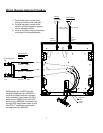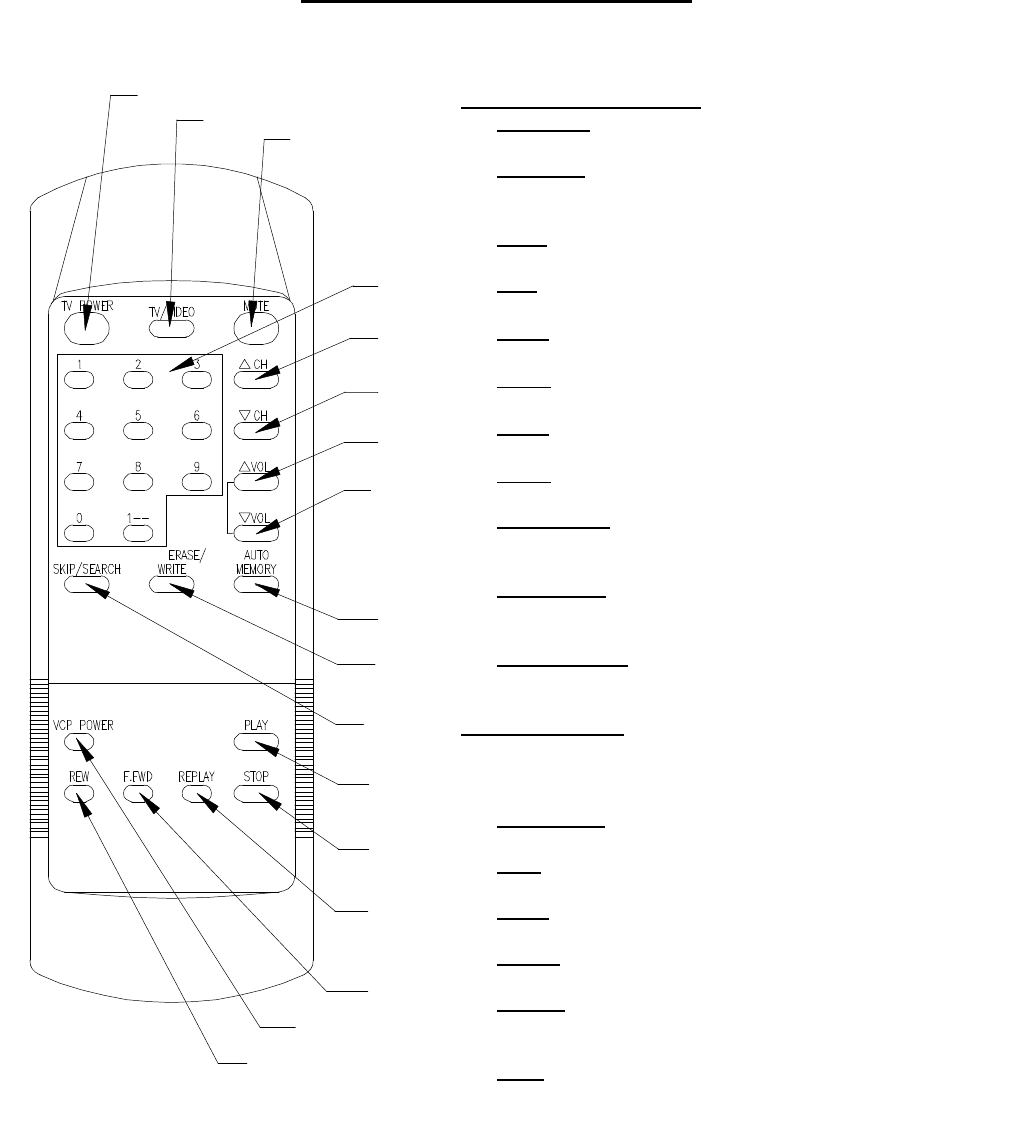
Remote Control Functionality
9
TELEVISION CONTROLS:
1) TV Power: Turns unit on/off
2) TV/Video: Toggles between 3 available sources;
Tuner/VCP/DVD (VCP2)
3) Mute: Mutes headphone audio
4) 0-9: Numbers for channel selection
5) ∆ CH: Channel Up
6) ∇ CH: Channel Down
7) ∆ Vol: Volume Up
8) ∇ Vol: Volume Down
9) Skip/Search: Toggles on/off. Skips channels that are not
auto-programmed
10) Write/Erase: Controls manual adding/deleting auto-
programmed channels
11) Auto-Memory: Programs stronger stations into memory
VCP CONTROLS: If a VCP is connected to source 2 or 3,
these buttons will control functionality of the VCP. The IR
emitter must be connected to the front of the VCP.
12) VCP Power: Toggles VCP power on/off
13) Play: Play tape in VCP
14) REW: Rewind tape in VCP
15) FFWD: Fast forward tape in the VCP
16) Replay: this button will stop current play, rewind the tape
and replay the tape from the beginning
17) Stop: Stop the tape in the VCP.
7
14
12
16
15
10
13
11
17
9
8
4
2
1
5
6
3