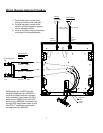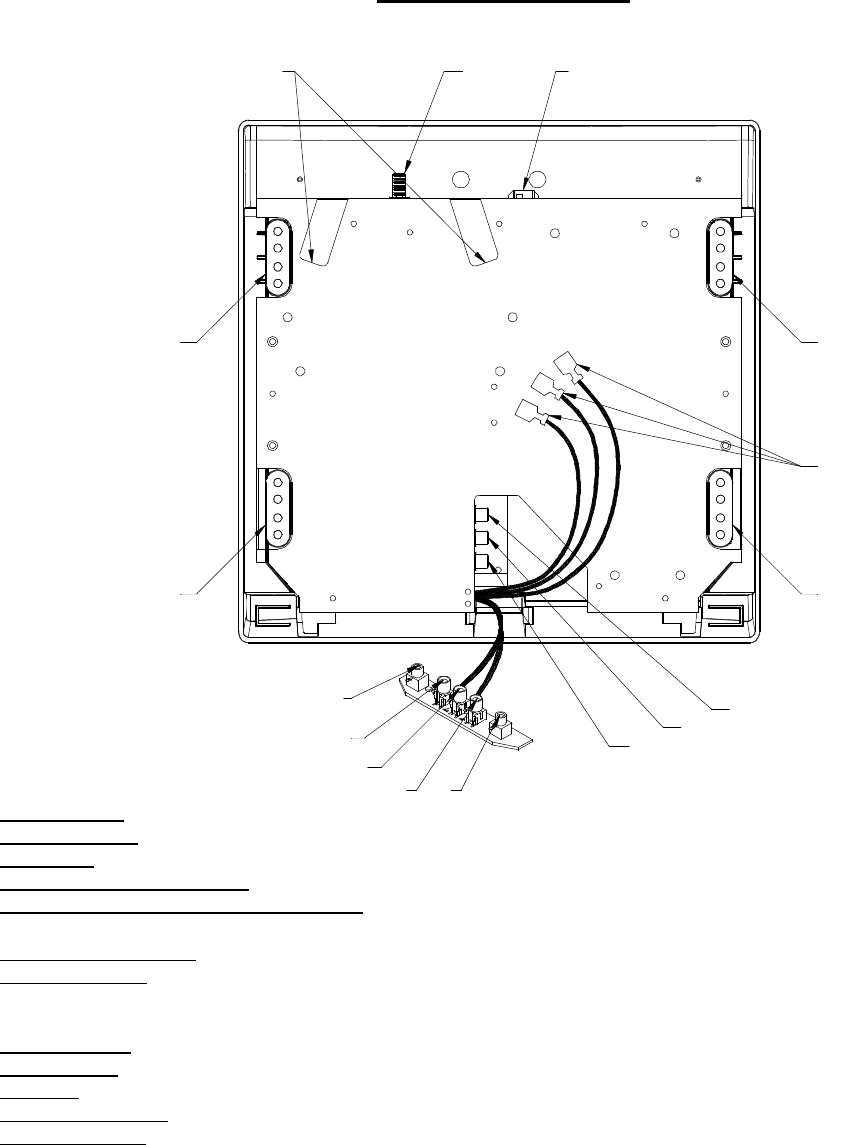
Rear Panel Feature
1) Left RCA Out: Hook-up for left audio out (white female RCA jack)
2) Right RCA Out: Hook-up for right audio out (red female RCA jack)
3) Video Out: Hook-up for video out (yellow female RCA jack)
4) Power Harness Connection: This plug connects to the power harness mating plug
5) Optional Wired Headphone Connections: Green is right positive, Gray is left positive and Black is the ground. Minimal
load requirement is 4Ω. Additional speakers or amplifiers can be added to the system at this connection point.
6) Antenna Connections: This connects to the antenna if applicable.
7) DIN Connectors: The source component harness (P/N 8010730) connects here. A cable tie will mount through holes
provided in PCB, and is recommended for wire strain relief. A second component harness is needed to utilize both
mini-din connectors.
8) Right Audio In: Use to hook-up Game/Camcorder or DVD (red female RCA jack)
9) Left Audio In: Use to hook-up Game/Camcorder or DVD (white female RCA jack)
10) Video In: From Game/Camcorder or DVD (yellow female RCA jack)
11) Mounting location: Panel mounting locations
12) Headphone Out: Additional headphone out jacks for wired headphones.
3
8
9
10
3
2
1
11
5
467
1111
11
12
12