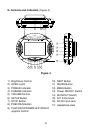17
O. Playing JPEG files
1) Load a JPEG Disc into the tray.
2) Select a JPEG file by pressing UP and DOWN.
3) You can preview the JPEG file by pressing PLAY or OK.
4) Press MENU to view the JPEG files. A menu will appear on the
screen. Press PLAY to return.
5) Press PLAY, to play the JPEG file.
When an MP3 disc is inserted into the unit, the menu screen
appears. Press the OK/PLAY button to begin playback. You can use
the menu screen to change folders and songs. The system will
play the songs in the order they were burned onto the disc.
1. Press the up or down button to choose a folder from the folder
list on the left side of the screen.
2. Press OK to select the highlighted folder. The songs available
under the folder will be listed.
3. Use the up and down buttons to choose a song from the list.
Press OK to select and begin playback of the highlighted song.
4. Press NEXT to move to the next song. Press the PREVIOUS to
move to the beginning of the previous song.
NOTICE
icon in front of a file name indicates that this is a folder, not an
MP3 file.
in front of a file name indicates that this is an MP3 file.