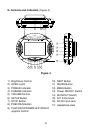11
I. Loading and Playing a Disc
1. After connecting power to the unit, turn the DVD player on by sliding
the Power switch to the ON position. The power indicator will light.
2. Open the disc tray by sliding the OPEN latch in the direction of the
arrow, and place a disc onto the hub with the label side facing up.
3. Close the tray. The unit will load the disc and start playing.
4. Adjust the BRIGHTNESS and VOLUME controls to the desired lev-
els.
5. When the DVD menu is displayed, use the joystick to start the movie
(press down on the joystick (OK/
!).
H.
Control Functions
POWER
OPEN
PLAY/OK
PAUSE
NEXT
PREVIOUS
LEFT/RIGHT/UP/DOWN
OK
MENU
SETUP
Turns the unit on or off.
Opens the DVD player disc tray to load or remove
the disc.
Begin playback or confirm a selected setting.
Pause playback.
Go to the next chapter, track, or scene
during playback.
Go back to the previous chapter, track,
or scene during playback.
Provides navigation through the menus.
Select item or confirm setting.
Displays the root menu of a disc.
Display the setup menu to select and set items.
Also used to exit the setup menu.
J. Using the Joystick to Navigate the Setup Menu
1. Press the Setup button.
2. Press the joystick Left/Right to select the desired menu page.
3. Press the joystick down to enter the selected page.
4. Press the joystick Up/Down to select from the various categories.
5. Press the joystick right to enter the submenu of the selected cat-
egory.
6. Press the joystick Up/Down to select the desired setting and press
the joystick to confirm the selected setting.
7. Press the joystick left to return to the current menu page. Press
left twice to return to the main setup menu.