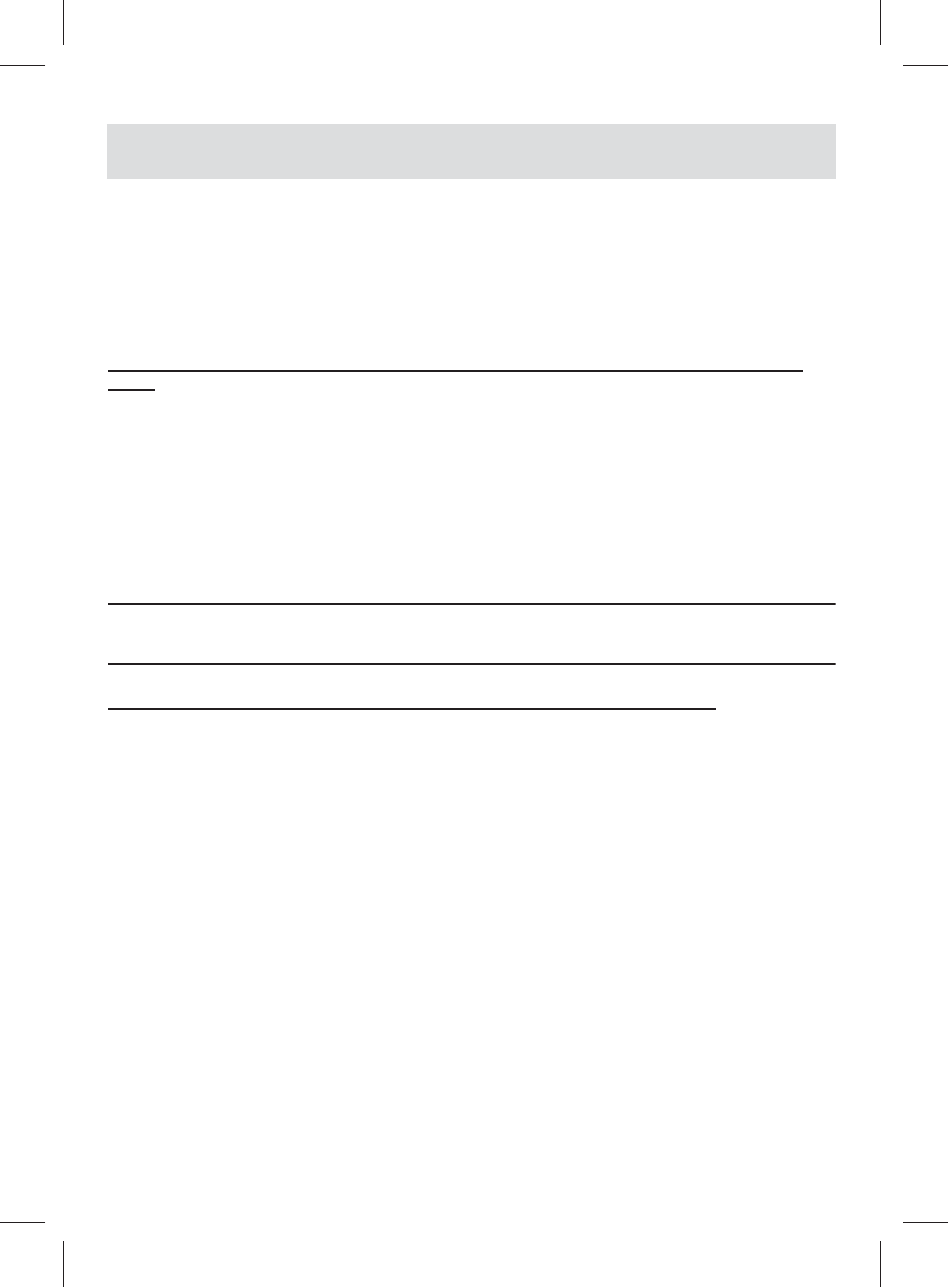
12
VIDEO OUT FROM THE iPod
®
You are able to view videos and photos stored in your 5th Generation iPod
®
, iPod
®
3Gen Nano, iPod
®
Classic and iPod
®
Touch on a larger television screen or monitor using the Video Output jacks provided on
this model.
Two video output jacks are available on this model.
1. S-VIDEO - S-Video signal.
2. RCA VIDEO - composite video signal (most common on standard televisions with video in).
Video Out (For 5th Generation iPods with video, iPod 3Gen nano, iPod classic and iPod touch
ONLY)
1. You can connect this unit to a television or other video display that has S-video or composite video
input.
2. Securely dock the iPod
®
with video.
3. Connect the S-video cable into the rear S-video jack or yellow RCA cable to rear RCA video jack on
the unit.
4. Connect the other end of the S-video or yellow RCA cable to VIDEO IN of television or video display.
5. Press the FUNCTION button to select iPod
®
mode.
6. Select a movie from your iPod
®
menu.
7. iPod: On the main menu choose video then select video setting.
8. iPod: Make sure the TV Out section is set to "ON".
9. iPod: Switch back to the movie library and play the movie of your choice.
Note: For the initial docking of the iPod(3Gen) nano,iPod clasic and iPod touch, you may wait for
the finishing of iPod authentication process then the video signal output to your TV screen or
monitor.
For Photo view (For iPod with color display ONLY-excludes 1st and 2nd Gen nano)
1. Press the FUNCTION button to select iPod mode.
2. Securely dock the iPod with color display.
3. iPod: At TV make sure set to "ON"
4. iPod: Go to Photo Library and then press play. The slideshow will play on your device.
Note:
1. For the initial docking of the iPod(3Gen) nano,iPod clasic and iPod touch, you may wait for the finish-
ing of iPod authentication process then the video signal output to your TV screen on monitor.
2. The RCA Video input connector on a television is usually color coded yellow to match the color on the
AV cable.
3. When playing slideshows or videos, the audio will only playback on the unit speaker.
4. S-video and RCA cables are not included.


















