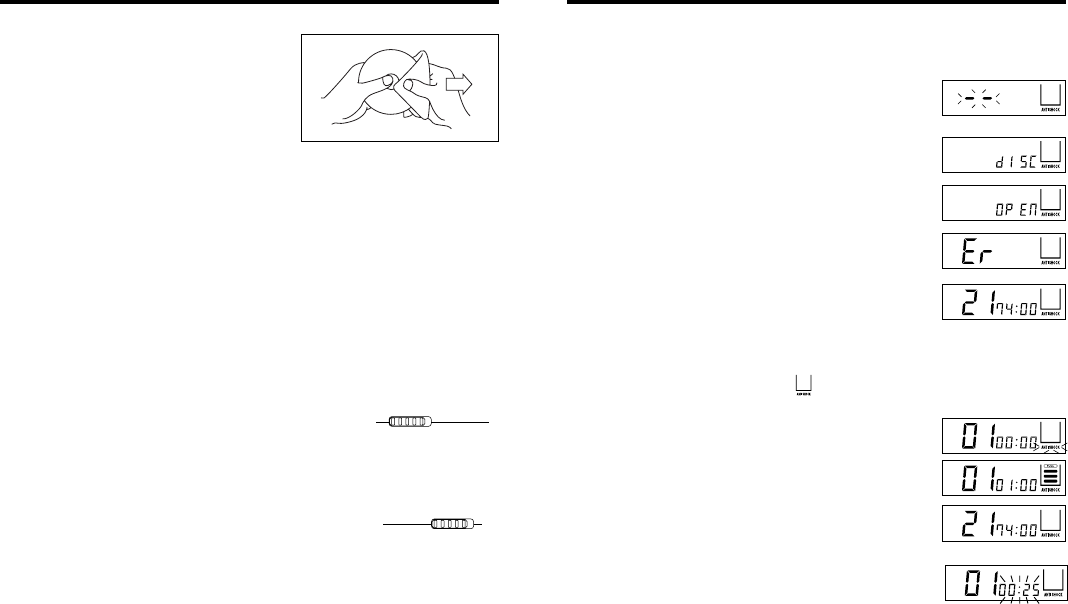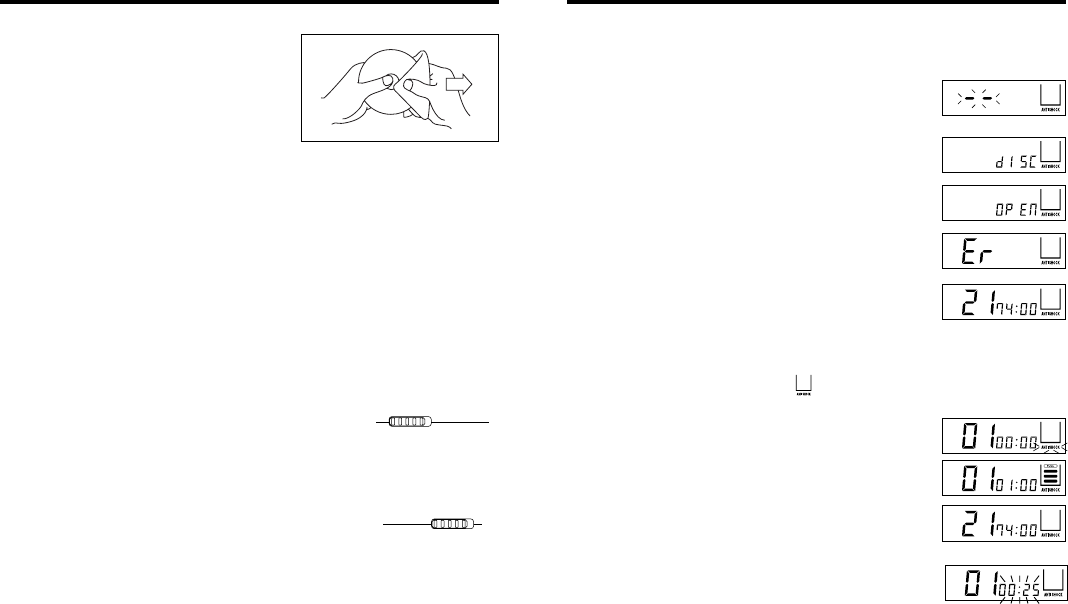
LCD DISPLAY INFORMATION
When power is applied to the unit
• If disc is in, auto adjustment is started. During adjustment,
display shows - -.
• If no disc, then disc is displayed. Put the disc and close
the lid, then the player starts auto adjustment again.
• If the lid is opened, the display shows OPEN. Closing
the lid starts auto adjustment.
• If the player can't read the Table of Contents (TOC) then
Er is displayed.
• When TOC data has been read, the display shows
•Track No. 1 plays automatically. ANTI-SHOCK starts
flashing.
• If ANTI-SKIP key is pressed, then
disappears.
TO PLAY FROM STOP MODE
• Press PLAY/PAUSE button, then the display changes to
01 00:00 and starts play.
• When the memory is full, ANTI-SHOCK stops flashing.
TO STOP
Press STOP key and the TOC is displayed.
TO PAUSE
Press PLAY/PAUSE button, then pause on/off alternately.
When the player is paused the time display is flashes.
flashing.
6
CLEANING DISCS
• Finger prints should be carefully wiped from
the surface of disc with a soft cloth. Unlike
conventional records, compact discs have
no grooves to collect dust and microscopic
debris, so gently wiping them with a soft cloth
should remove most particles. Wipe in a
straight motion from the center to the edge.
• Never use thinner, benzene, record cleaner or anti-static spray on a compact
disc. Such chemicals can damage its plastic surface.
BASIC DISC PLAY
The Compact Disc Player can play Audio Discs such as CD-Recordables and CD-
Rewritables. Do not try to play a CD-ROM, CDi, VCD, DVD or computer CD.
1. Connect the headphones to the PHONES (GREEN) socket.
2. Press the OPEN button to open the CD compartment lid.
3. Adjust the VOLUME to minimum.
4. Insert the disc with the label side facing up.
5. Close the lid securely until a click is heard.
6. Press the PLAY button to start playing.
Increasing the bass
Set the BASS BOOST switch to the ON position.
NOTE: The bass boost performance will be dependent on
the VOLUME control setting.
HOLD Switch
This switch prevents accidental selection of an unwanted
function during Playback or Stop mode. In the HOLD "ON"
position, no function button on the unit can be operated
(except OPEN). Moving the switch to the "OFF" position,
returns the unit to normal operation.
Turning Power on and off
This unit has no ON/OFF switch. To turn on and off, press the following buttons.
To turn on:
Press >II PLAY/PAUSE (playback starts).
To turn off:
Press ■ STOP button once to standby mode.
If press ■ STOP button twice, it will be turn off the power immediately.
Auto power-off function
When the unit is stopped (standby mode) for approximately 30 seconds, the power
is automatically turned off.
7
BASS BOOST
ON OFF
HOLD
OFF ON