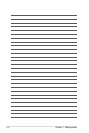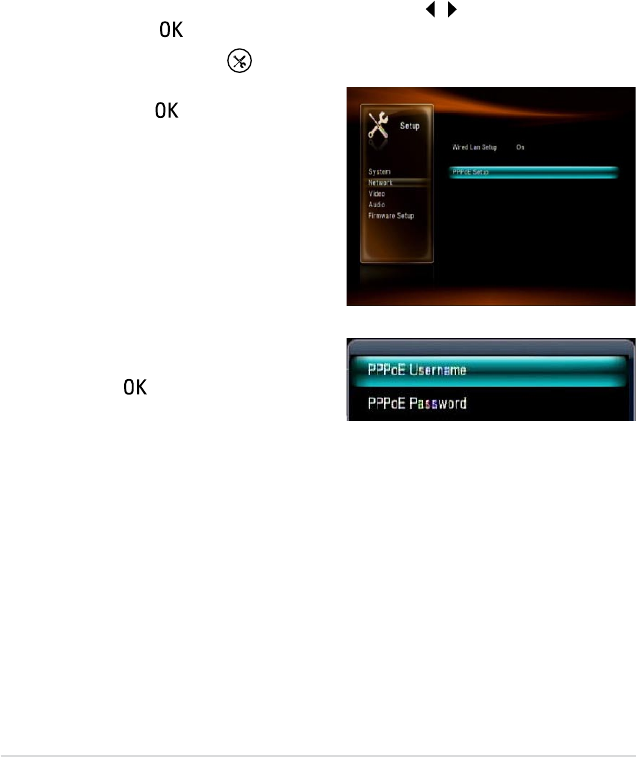
Chapter 2: Network setup and services
2-8
PPPoE
PPPoE (Point-to-Point Protocol over Ethernet) is a specication for connecting
multiple computer users on an Ethernet local area network to a remote site through
common customer premises equipment. PPPoE provides the ability to connect
a network of hosts over a simple bridging access device to a remote Access
Concentrator.
Many apartment houses, hotels, and corporations are now providing shared
Internet access over DSL lines using Ethernet and PPPoE.
To congure the PPPoE settings on your O!Play HD2:
1. From the Home screen, press the left/right keys
/ to navigate to Setup,
then press .
You may also press
to launch the Setup menu.
2. Select
Network > PPPoE Setup
and press .
3. Select PPPoE Username or
PPPoE Password, and then
press .
4. Use the onscreen keyboard to enter the
PPPoE Username and PPPoE
Password that was provided by your Internet Service Provider (ISP).
5. On the conrmation message, select
Yes to save the setting.