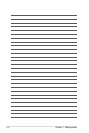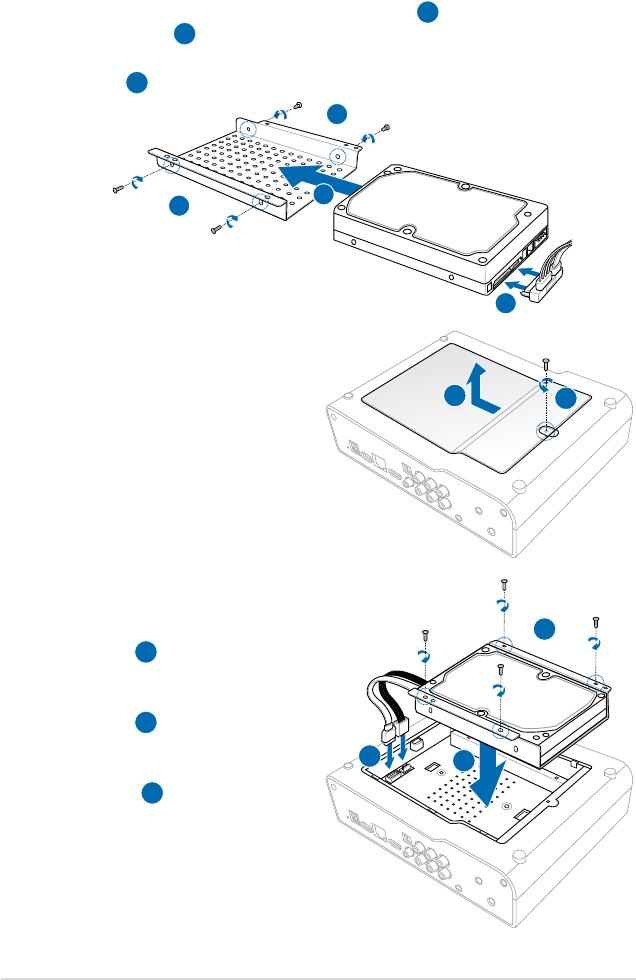
Chapter 1: Getting started
1-10
3. Open the bottom lid of your HD
media player.
5
4
6
8
7
4. Attach the other end of the
supplied HDD power and
signal cable to the HD media
player (
6
).
5. Carefully insert the HDD
bracket to the HD media
player (
7
).
6. Secure the HDD bracket to
the HD media player with four
screws (
8
).
To install the hard disk drive:
1. Install the hard disk drive on the HDD bracket (
1
), and then secure it with
four screws (
2
).
2. Attach one end of the supplied HDD power and signal cable to the hard disk
drive (
3
).
3
1
2
2