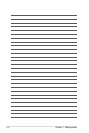Chapter 2: Network setup and services
2-4
6. From the FIX IP screen, key in the IP
Address and Subnet Mask.
• Use the up/down keys / to increase/decrease a numerical value.
• Use the left/right keys
/ to move to other items on the System menu.
• You may use the default settings of the IP Address and Subnet Mask:
• IP Address: 192.168.0.2
• Subnet Mask: 255.255.255.0
• You may also obtain the IP address and subnet mask from your Internet
Service Provider (ISP).
7. On the conrmation message, select Yes to save the setting.
8. On your computer, you should key in the same subnet mask as the one on
the HD media player. For more details, refer to the next section Conguring
the IP address settings for your computer.