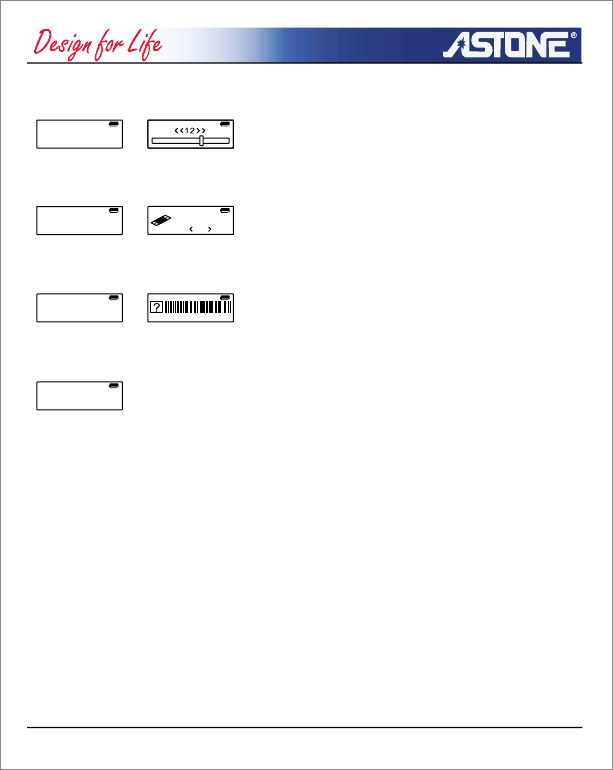
5. Contrast
You can set the contrast of LCD display (i.e. from 1 to 16).
6. Memory info
With this function, you can check the memory space of the local card and SD/MMC card.
7. FW version
With this function, you can check the version of the firmware of your device.
8. Exit
With this function, you can exit System setting and return to Mode.
Contrast
5/8
Memory info.
6/8
FW version
7/8
Exit
8/8
119M 91%
2005/07/05
www.astone.com.auNiva - 24 -


















