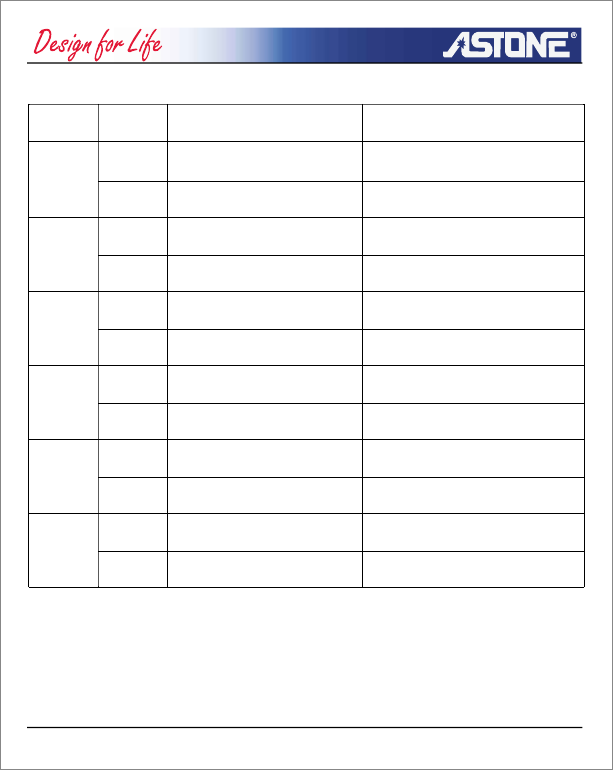
Under FM Radio mode
Key
Play/Stop Long
press
Short
press
Select the next saved channel Select the option or enter the option and exit
Operation Radio reception state
Power off
FM menu
Power off
Menu Long
press
Short
press
Enter FM menu /
Enter FM record mode
and start recording
Enter FM record mode
and start recording
Next Long
press
Short
press
Scan forward step by step Move forward
Scan forward continuously Move forward continuously
Prev. Long
press
Short
press
Scan backward by step Move backward
Scan backward continuously
Move backward continuously
Vol. + Long
press
Short
press
Increase volume /
Increase volume continuously /
Vol. - Long
press
Short
press
Reduce volume /
Reduce volume continuously /
www.astone.com.auNiva - 13 -


















