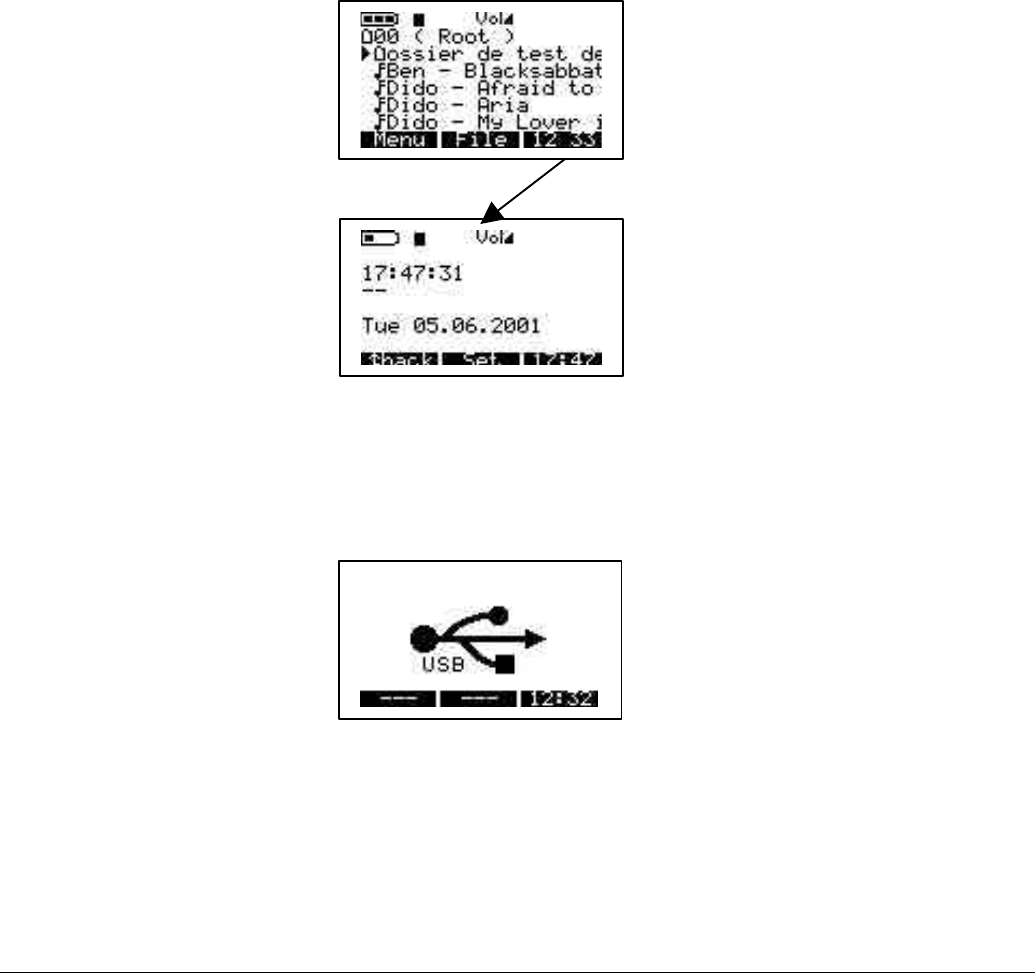
- 22 -
3 - T
IME
Press F3 to enter time and date menu.
Select this option to set time and date. To access and Set Time & Date, press ON button to turn
on Jukebox Recorder. Press button marked “TIME”. Use up arrow to increase hour, use down
arrow to decrease hour. Use right arrow to go to miniute, use up arrow to increase miniutes, use
down arrow to decrease miniutes. Use right arrow to go to seconds, use up arrow to increase
seconds, use down arrow to decrease seconds. Select down arrow to go to Date field. Select up
arrow to increase months, select down arrow to decrease months. Use right arrow to select day
field. Use up arrow to increase day, use down arrow to decrease day. Use right arrow to select
year. Use up arrow to increase year, use down arrow to decrease year. Once all selection
completed, press SET button to accept changes and exit.
USB CONNECTION :
When connecting the Jukebox Recorder to a USB port, on PC or Mac, this logo will appear on
the screen.


















