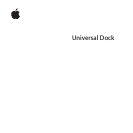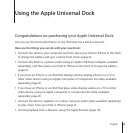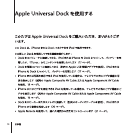6 English
English 7
To use the Dock with your iPod or iPhone:
1 Attach the cable included with your iPod or iPhone to your computer or to a USB
Power Adapter (sold separately) that’s plugged into a power outlet, and connect the
other end to the Dock.
2 ChoosetheadapterthattsyouriPodoriPhone.YouriPodoriPhonetssnuglyinto
the correct adapter.
The number (9–18)
shows which iPod or iPhone fits
iPod nano
iPod touch
iPhoneiPod and
iPod classic
iPod nano
9
18
2nd generation 4th generation 5th generation
16
iPhone 3G
and 3GS
5th generation (30GB),
iPod classic 80GB and
12 0/160GB
15
17
Note: If a dock adapter for your iPod or iPhone model isn’t included with your Universal
Dock, you can purchase one at www.apple.com/store.
6