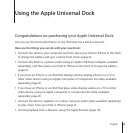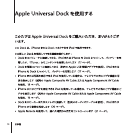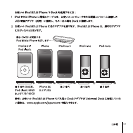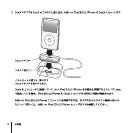10 English
English 11
To use the Apple Remote:
To Do This
Play or pause a song or video
Press
’
Change the volume
Press ∂ or D
Skip to the next song
Press ‘
Start a song or video over or
play the previous song
Press ] once to start a song or video over. Press it twice to
play the previous song.
Fast-forward or rewind a song
or video
Press and hold ‘ or ]
Note: Youcan’tusetheremotetochooseadierentplaylist.UsetheiPodoriPhone
controls instead.
To set the Dock to work with only a particular remote:
The Apple Remote works with other compatible Apple products that have a built-in
infrared (IR) receiver. You can pair your Dock to work only with a particular remote,
soremotesforyourotherdevicesdon’taecttheDock.
1 Place your iPod or iPhone in the Dock and press any button on your iPod or iPhone to
turn it on.
2 Make sure other products that are compatible with the Apple Remote are out of range
orpoweredo,andthenholdtheremoteclosetotheIRreceiverontheDock(within3
to 4 inches or 8 to 10 cm).
3 Press and hold both » and ‘ on the Apple Remote for about six seconds.
Your Dock now works only with the paired remote.
11