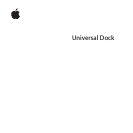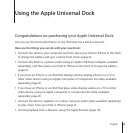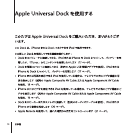English 3
Using the Apple Universal Dock
Congratulations on purchasing your Apple Universal Dock.
You can use this Dock with iPhone or any iPod that has a Dock connector.
Here are the things you can do with your new Dock:
Connect the Dock to your computer, and then place your iPod or iPhone in the Dock Â
to charge the battery and sync content from iTunes (page 6).
Connect the Dock to a power outlet (using an Apple USB Power Adapter, available Â
separately), and then place your iPod or iPhone in the Dock to charge the battery
(page 6).
If you have an iPhone or an iPod that displays photos, display photos on a TV or Â
other video device (using an Apple Composite or Component AV Cable, available
separately; page 8).
If you have an iPhone or an iPod that plays video, display videos on a TV or other Â
video device (using an Apple Composite or Component AV Cable, available
separately; page 8).
Connect the Dock to speakers or a stereo (using an audio cable, available separately) Â
to play music from your iPod or iPhone (page 9).
Control playback from a distance using the Apple Remote (page 10). Â
3