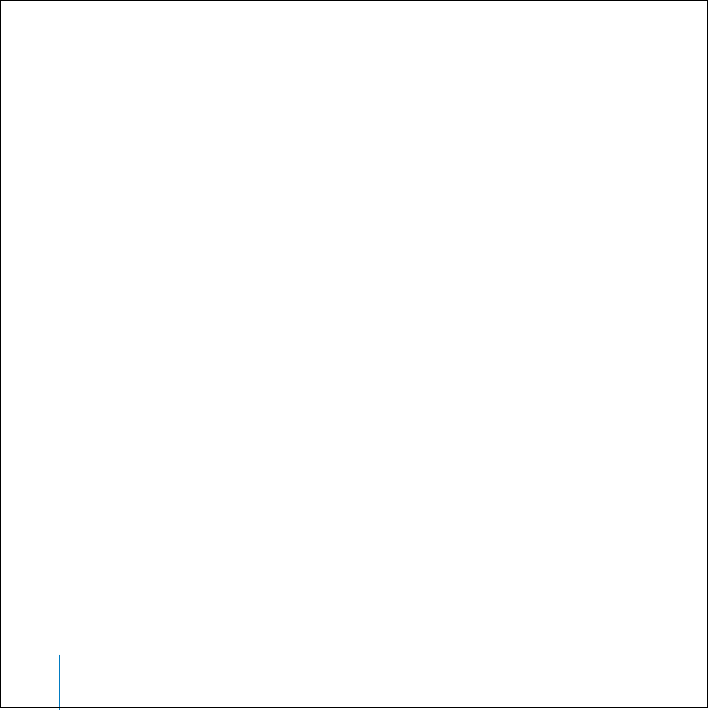
52 Learning More, Service, and Support
Onscreen Help
• To learn more about using iTunes, open iTunes and choose
Help > iTunes and Music Store Help.
• To learn more about using iSync (on Mac OS X), open iSync and choose
Help > iSync Help.
• To learn more about using iCal (on Mac OS X), open iCal and choose
Help > iCal Help.
iPod mini User’s Guide
This booklet is also included as a file on the iPod mini CD.
Obtaining Warranty Service
If the product appears to be damaged or does not function properly, please follow
the advice in this booklet, the onscreen help, and the online resources.
If the unit still does not function, go to www.apple.com/support for instructions
on how to obtain warranty service.
Finding the Serial Number of Your iPod mini
The serial number is printed on the back of your iPod mini. You can also find it by
selecting Settings > About.
border.book Page 52 Tuesday, February 3, 2004 6:01 PM


















