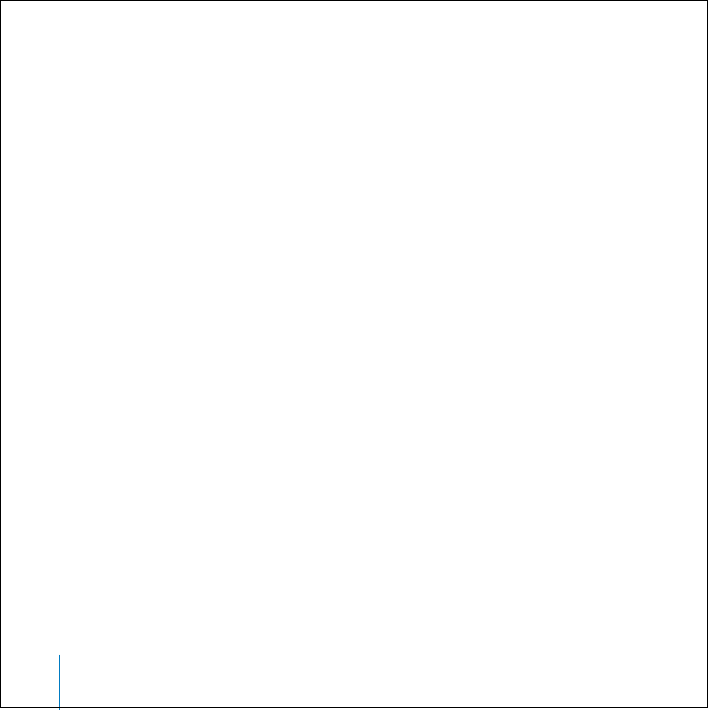
24
Using iPod mini
Audio File Formats Supported by iPod mini
•
AAC (M4A, M4B, M4P) (up to 320 KB/s)
•
MP3 (up to 320 KB/s)
•
MP3 Variable Bit Rate (VBR)
•
WAV
• AA (Audible spoken word)
• AIFF (Macintosh only)
A song encoded in AIFF or WAV format takes up more space than the same song
encoded in AAC or MP3 format. When you import music from a CD using iTunes, it is
converted to AAC format by default.
iPod mini does not support MPEG Layer 1 or MPEG Layer 2 audio files.
About Playlists
Using iTunes, you can organize songs into playlists. For example, you can create a
playlist with songs to listen to while exercising or with songs for a particular mood.
You can create as many playlists as you like using any of the songs in your computer’s
music library. Putting a song in a playlist doesn’t remove it from the library.
When you connect and update iPod mini, the playlists are transferred to iPod mini. To
browse through playlists, select Playlists in the iPod mini main menu.
border.book Page 24 Tuesday, February 3, 2004 6:01 PM


















