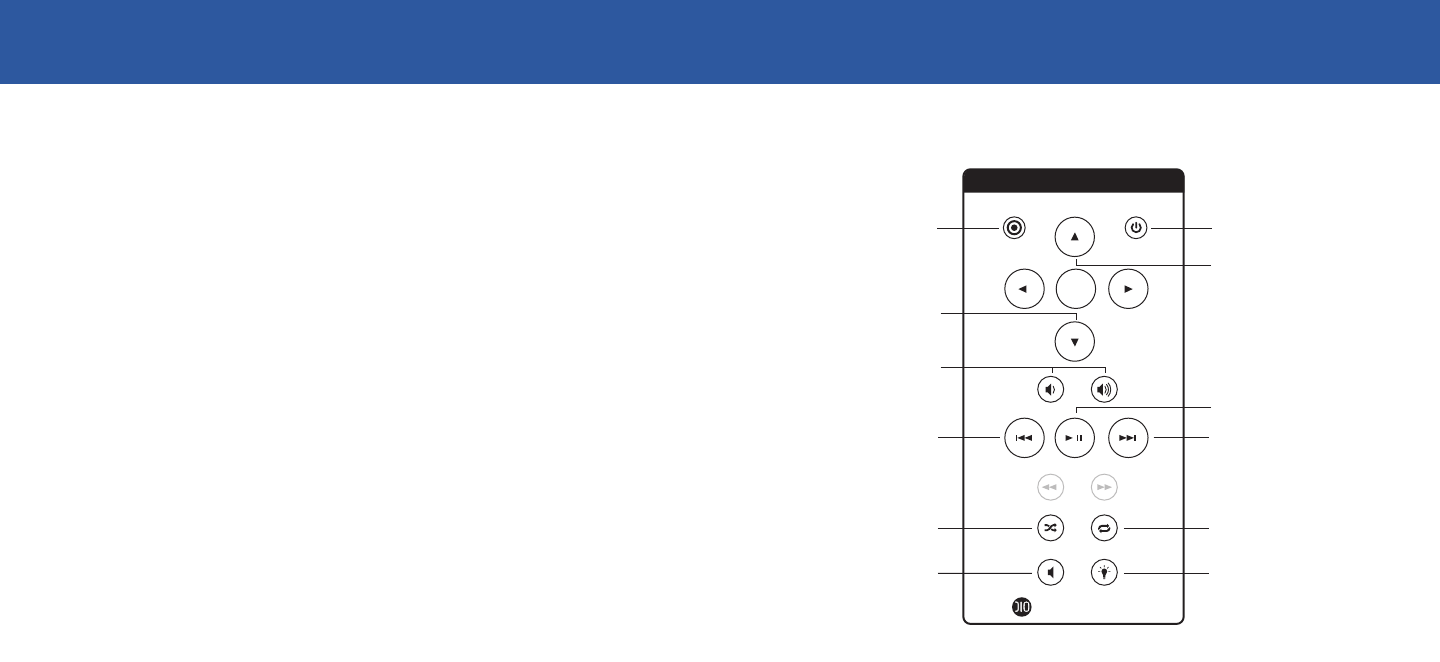
| 1918 | DLO HOMEDOCK DELUXE USER MANUAL
Watching iPod Videos
The HomeDock Deluxe will display your iPod’s videos on your television with
video compatible iPods. Load up your favorite sitcom on your video compatible
iPod and follow these simple steps:
1. Dock your iPod onto your HomeDock Deluxe (make sure it’s in
iPod Mode)
2. Navigate, select and play a Video from your iPod. You can use the
Remote’s Nav arrows to navigate your iPod’s menus and make your selec-
tion. Be sure to select “TV ON” when prompted by your iPod.
3. Control Play/Pause, Fast Forward, Reverse and more from the comfort of
your couch with the HomeDock Deluxe remote control.
Refer to the diagram on the next page to learn how to direct your video
slideshows using the HomeDock Deluxe Remote Control.
NOTE: If you have questions or need help setting up your iPod for videos,
please visit Apple Support at www.apple.com/support/ipod.
NOT QUITE DVD QUALITY JUST YET
The iPod videos are very watchable on a full size TV, but don’t expect perfect
DVD quality. Video currently available at the iTunes Store is highly compressed
down to 320x240 pixels. That's 1/4 the size of regular broadcast quality
(640x480).
Video compatible iPods do an amazing job of upconverting its smaller videos to
broadcast quality, but again don’t expect a DVD quality picture, it’s more like a
VCR. For the best picture quality possible, do connect your HomeDock Deluxe
to your TV using the S-Video output (S-Video Cable sold separately).
1
8
1
2
3
4
5
7
6
ENTER
NTSC/PAL S-VIDEO VIDEO AUDIO 10V DC USB
HOMEDOCK DELUXE
ENTER
HOM
EDO
CK
DEL
UXE
POWER
turn HomeDock Deluxe on or off
NEXT VIDEO
HOMEDOCK DELUXE
2
ADJUSTMENT SCREW
IPOD SUPPORT STAND
4
REMOTE CONTROL
5
MINI-TO-RCA CABLE
6
AV CABLE
7
AC POWER ADAPTER
8
POWER STATUS LIGHT
PLAY/PAUSE VIDEO
MUTE VIDEO AUDIO
BACKLIGHT
temporarily turns the iPod
backlight on
PREVIOUS VIDEO
SHUFFLE
video playlist shuffle
REPEAT
toggle between off, repeat single
video and repeat all videos
IPOD MENU UP
ENTER
HOMEDOCK DELUXE
VOLUME
IPOD MENU DOWN
MODE
switch to iPod Mode
to view videos
VIDEO
POWER
turn HomeDock Deluxe on or off
NEXT PICTURE
P
LAY/PAUSE SLIDESHOW
MUTE SLIDESHOW MUSIC
BACKLIGHT
temporarily turns the
iPod backlight on
PREVIOUS PICTURE
IPOD MENU UP
ENTER
HOMEDOCK DELUXE
VOLUME
IPOD MENU DOWN
MODE
switch to iPod Mode
to view pictures
PICTURES
POWER
turn HomeDock Deluxe on or off
NEXT/FAST FORWARD
press and hold to fast forward
PLAY/PAUSE MUSIC
MUTE
BACKLIGHT
temporarily turns the iPod
backlight on/screen saver shortcut
PREVIOUS/REWIND
press and hold to rewind
SHUFFLE
toggle between off, song
shuffle and album shuffle
NEXT MUSIC PLAYLIST
iPod Mode only
REPEAT
iPod Mode only
RIGHT NAV ARROW/SELECT
UP NAV ARROW
PREVIOUS MUSIC PLAYLIST
iPod Mode only
ENTER
HOMEDOCK DELUXE
VOLUME
DOWN NAV ARROW
LEFT NAV ARROW
MODE
toggle between iPod Mode and
On-Screen Navigation Mode
MUSIC
3
CONTROLLING YOUR VIDEOS
IN IPOD MODE

















