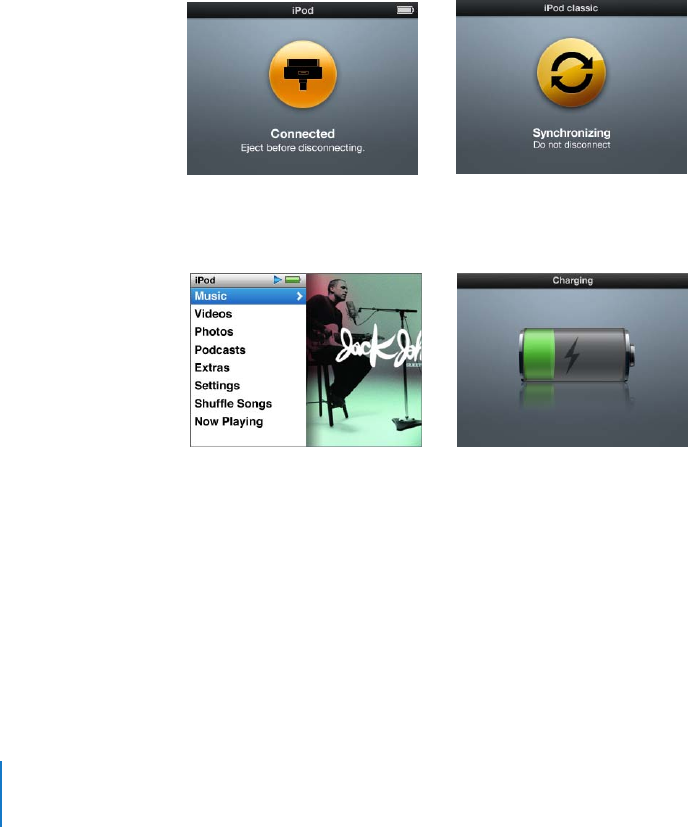
12 Chapter 1 iPod classic Basics
If you connect iPod classic to a different computer and it’s set to sync music
automatically, iTunes prompts you before syncing any music. If you click Yes, the songs
and other audio files already on iPod classic will be erased and replaced with songs and
other audio files on the computer iPod classic is connected to. For more information
about adding music to iPod classic and using iPod classic with more than one
computer, see Chapter 2, “Music Features,” on page 17.
Disconnecting iPod classic
It’s important not to disconnect iPod classic from your computer while music is being
synced. You can easily see if it’s OK to disconnect iPod classic by looking at the
iPod classic screen.
Important: Don’t disconnect iPod classic if you see the “Connected” or “Sync in
Progress” messages. You could damage files on iPod classic. If you see one of these
messages, you must eject iPod classic before disconnecting it.
If you set iPod classic to manage songs manually (see “Managing iPod classic Manually”
on page 25) or enable iPod classic for disk use (see “Using iPod classic as an External
Disk” on page 48), you must always eject iPod classic before disconnecting it.
Important: If you see one of these messages, you must eject
iPod classic before disconnecting it.
If you see the main menu or a large battery icon, you can disconnect iPod classic.


















