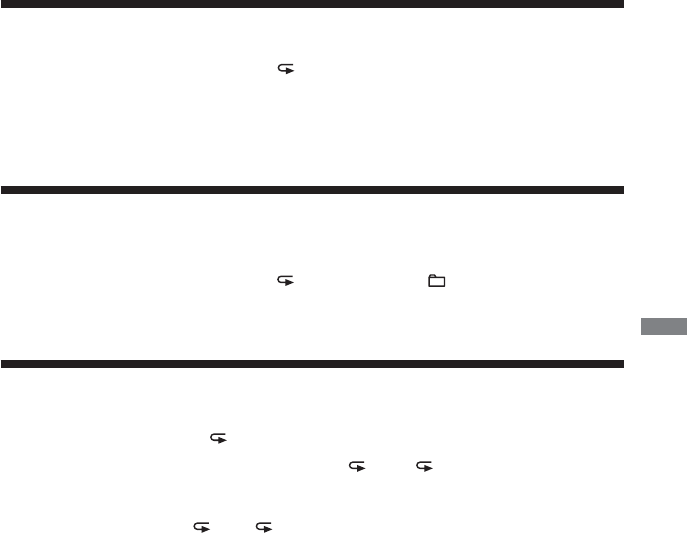
17
Playing tracks in random order (Shuffle play)
During playback, press PLAY MODE/ repeatedly until “SHUF (shuffle)” appears.
When playing ATRAC3plus/ATRAC3/MP3 files
In shuffle mode, the CD player plays all files on a CD in random order.
Playing all files in a selected group in random
order (Group shuffle play) (ATRAC/MP3 CD only)
During playback, press PLAY MODE/ repeatedly until “ SHUF (group shuffle)”
appears.
Playing tracks repeatedly (Repeat play)
You can play tracks (“files” when playing an ATRAC/MP3 CD) repeatedly in the play mode you
selected by using PLAY MODE/ .
During playback, press and hold PLAY MODE/ until “ (repeat)” appears.
To cancel Repeat play
Press and hold PLAY MODE/ until “ ” disappears.
Playback options


















