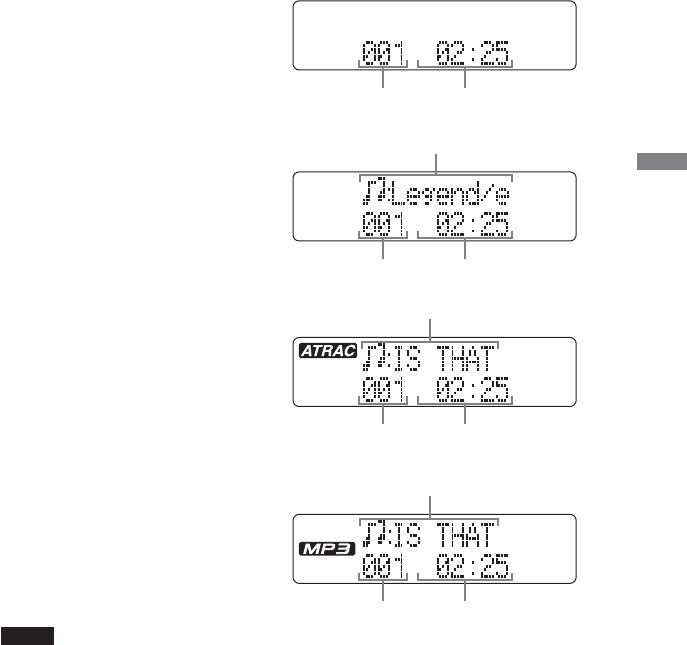
13
About the display
While the CD player is playing, the following indications appear in the display.
You can also check the remaining time, track name, etc. using DISPLAY (see pages 20 and 21).
While playing an audio CD
While playing an audio CD
containing CD text information
While playing an ATRAC3plus/
ATRAC3 file
When playing an MP3 file
Notes
• Before playing a file, the CD player reads all file and group information on the CD. “READING” is
displayed. Depending on the content of the CD, it may take some time to accomplish this reading.
•When using an ATRAC or MP3 CD, up to 400 file names or up to 100 group names can be displayed. If the
number of files or groups surpasses these figures, a file number such as “401” or a group number such as
“101” will be displayed instead of names.
Track number
Playing time
File number Playing time
Track number
Playing time
Track name
File number Playing time
(Continued)
File name
File name
Playing an audio CD or ATRAC3plus/ATRAC3/MP3 files


















