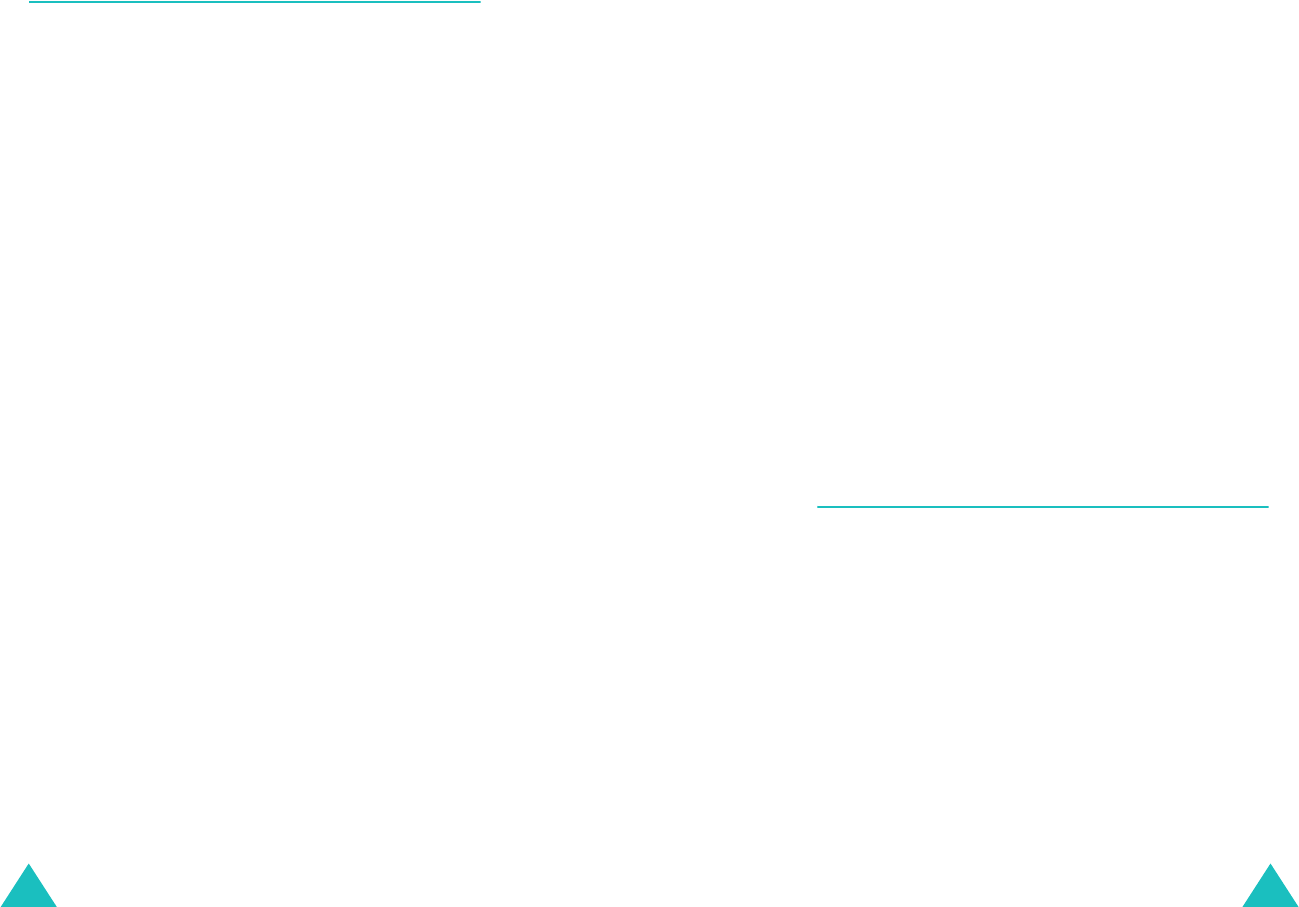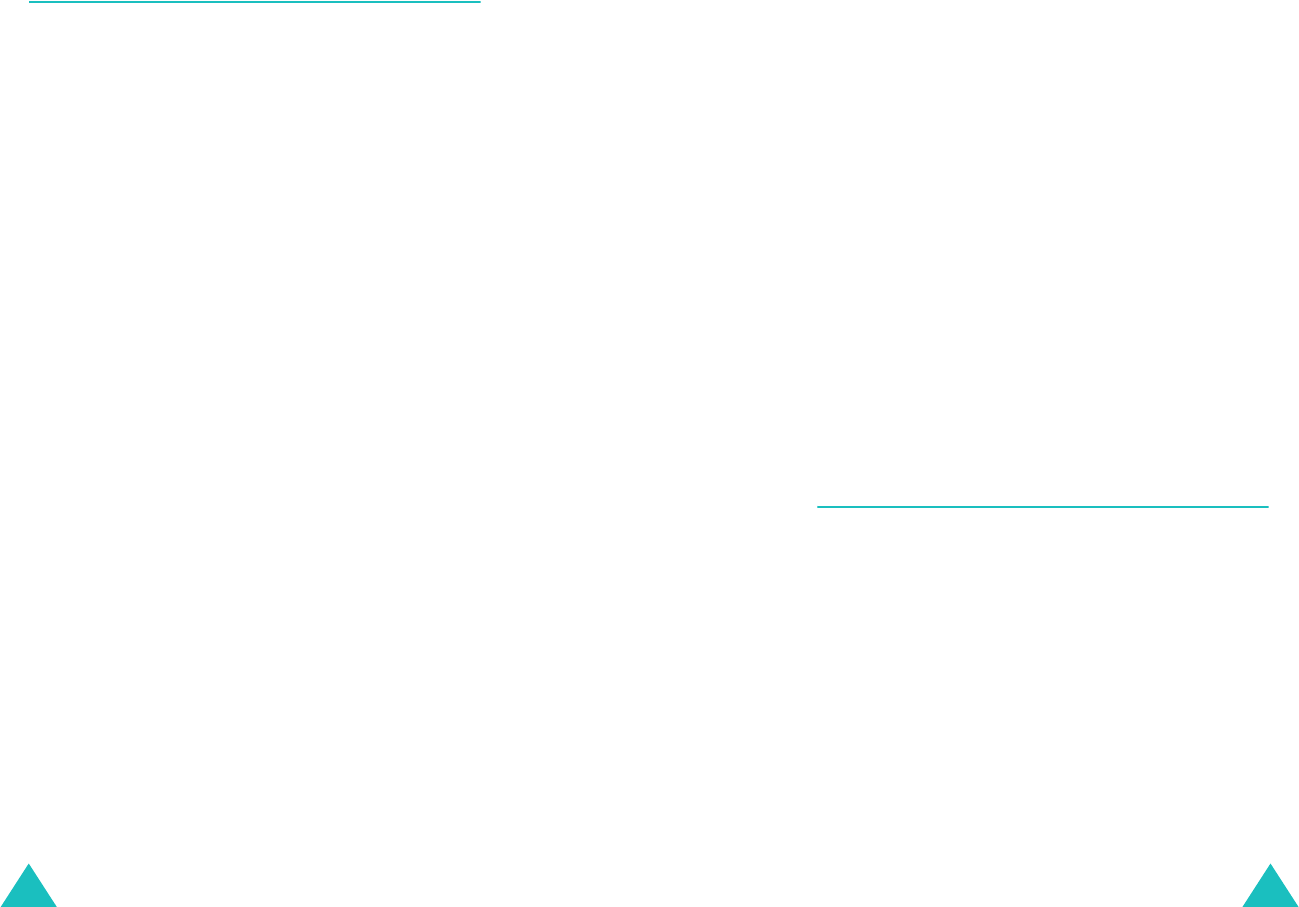
VAS
118
GPS
(Menu 8-7)
From the
GPS
menu, you can access the GPS
feature, which is a handset-based positioning
technology, provided by your service provider.
To determine a location, the phone sends and
receives signals to and from a location server on
the network. After taking readings from GPS
satellites and nearby cellular base stations, the
server will perform calculations and tell the phone
the appropriate position information.
Voice Navigation
(Menu 8-7-1)
You can use the Voice Navigation service, which
guides you by voice to your destination, from your
current position.
When you select this menu, the preset number of
the service dials. Follow the voice prompts from the
network.
Speed Traps Detector
(Menu 8-7-2)
You can use the Speed trap detection service, which
alerts you to fixed speed camera traps or laser
traps, according to your current position.
Selecting this menu dials the preset number of the
service and activates the detection service for you.
The alert will come in as an incoming call. When you
answer the call, the system alerts you to the
presence of the speed trap.
VAS
119
Where Is My Kid
(Menu 8-7-3)
Using this menu, you can use the GPS child locator,
which enables you to track your child via the
Wireless Web.
Selecting this menu loads the preset website and
then you can register the number of the phone you
want to track. For further details, contact your
service provider.
Emergency Button
(Menu 8-7-4)
When in trouble, you can place an SOS call to the
emergency center by selecting this menu.
Even if you cannot provide any information on your
location, the emergency center pinpoints your
position and sends the emergency service to you.
Note
: This service is available 24 hours a day.
What’s new?
(Menu 8-8)
Selecting this menu loads the WAP page preset by
your service provider so that you can get
information about your service provider’s latest
offerings, such as downlods, pricing plans,
entertainment, technical help, and customer
services.