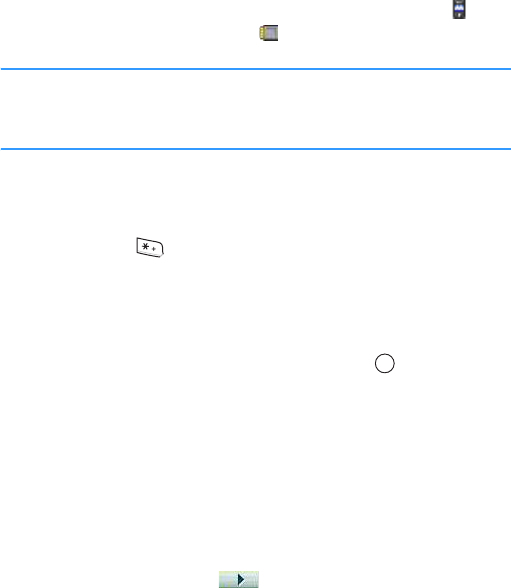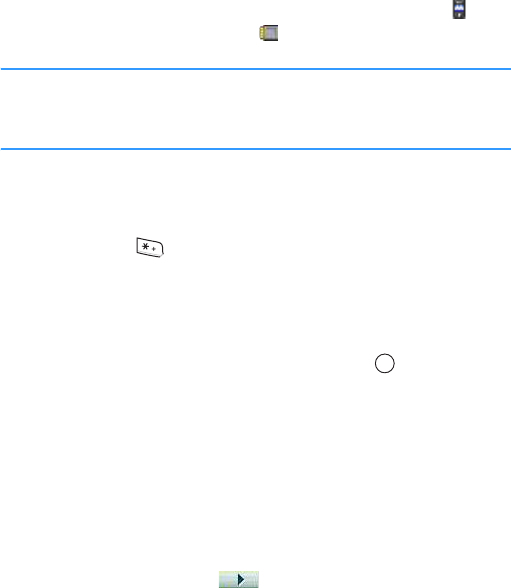
Entertainment
78
Adding MP3 files to the play list
1. Select Options → Go to file list.
All MP3 files in the phone’s memory and on the
memory card, if you use one, display.
You can view indicators, telling you the memory
where the file is stored, next to the file name ( for
the phone’s memory and for the memory card).
Note
: When you save MP3 files in your phone’s memory, the
C
directory, you need to copy them to the
Nokia
folder to
let them display on the MP3 file list.
2. On the file list:
• To add a file to the play list, select the file you want
and press . A check mark displays beside the
selected file.
• To add all of the MP3 files to the play list, select
Options → Mark all.
3. To go to the MP3 Player screen, press or the
Player soft key. The checked files are added to the
play list.
Changing MP3 Player settings
On the MP3 Player screen, select Options → Settings.
You can set the following options:
•
Auto start: Choose On to automatically start playing
files without pressing each time you open MP3
Player
.