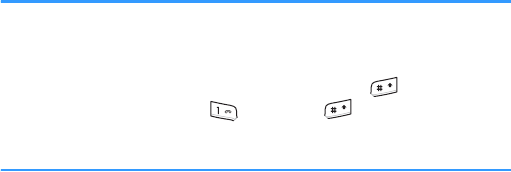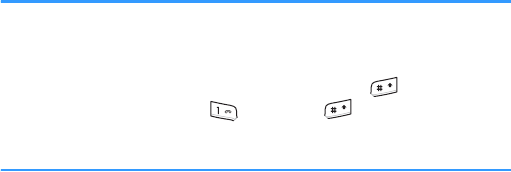
Contacts
56
Creating a contact card on the SIM card
1. Open Contacts and select Options → SIM directory.
2. On the SIM directory screen, select
Options → New
SIM contact
.
3. Enter a name and a phone number in each field.
4. Press the
Done soft key.
Note
: Once you have stored numbers on the SIM card, you
can retrieve them by entering their location numbers,
which are automatically assigned in the order in which
the numbers are stored, and pressing . For
example, pressing and then in Standby mode
shows the first number stored in the SIM directory. You
can then dial the number.
Assigning own number
You can register the phone number and name on the
SIM card as the own number.
1. Open Contacts and select Options → SIM directory.
2. On the SIM directory screen, select
Options → My
numbers
.
3. Select the field you want to save.
4. Enter the name and phone number.
5. Press the
Done soft key.