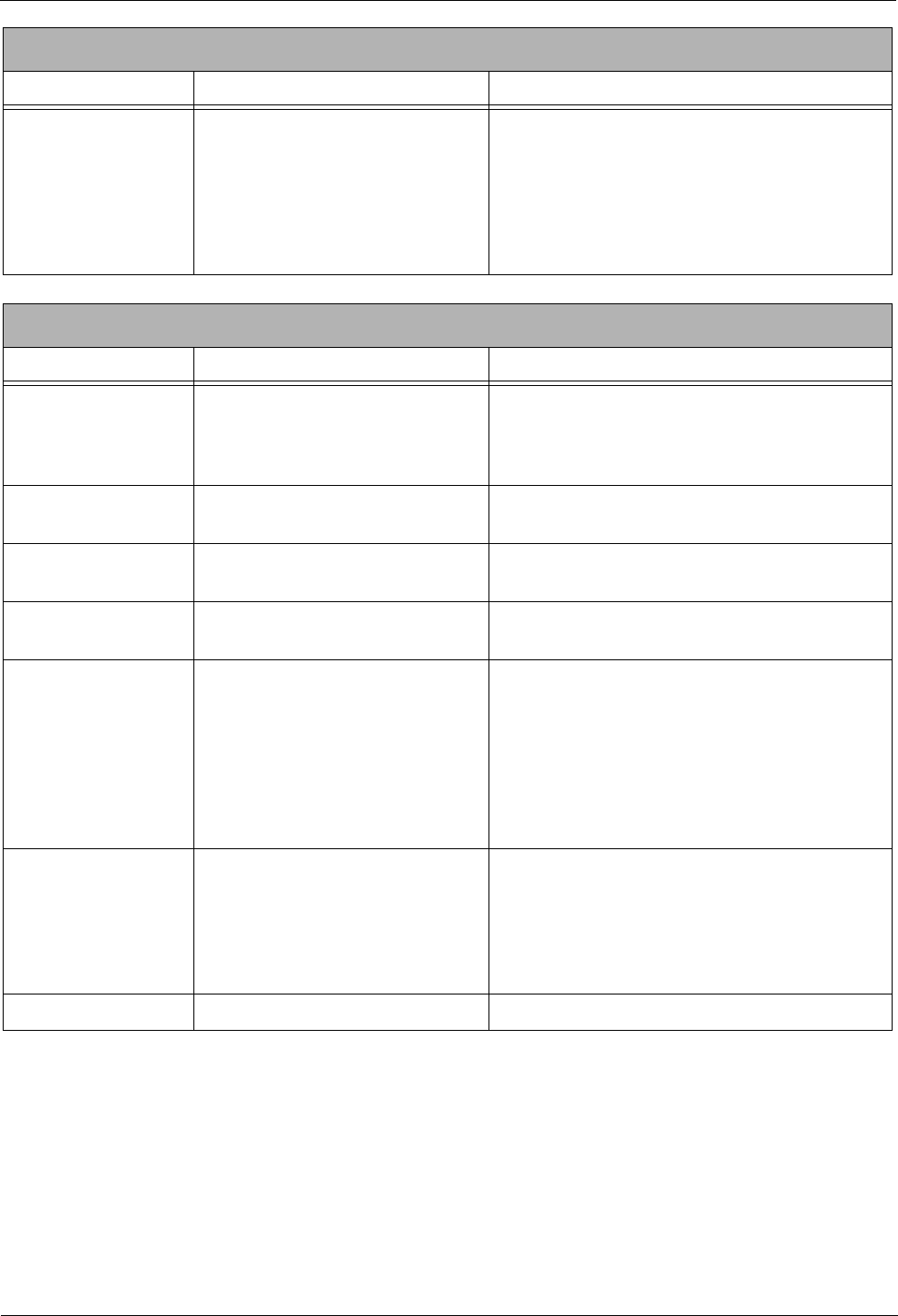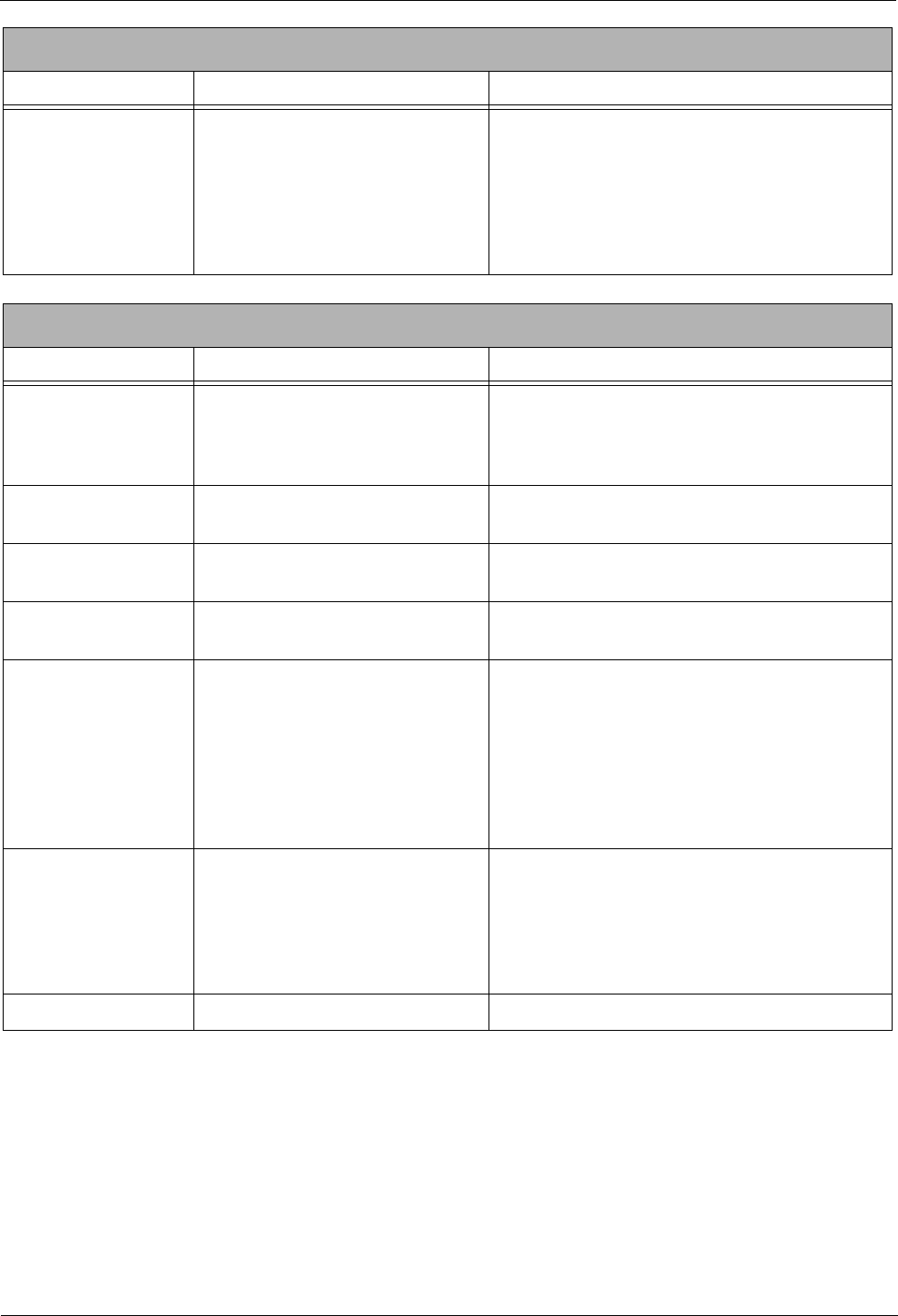
DM800™, DM900™ Digital Mailing System Operating Guide
SV60861 Rev. F 10-13
Wrong ad or inscrip-
tion, yet appears in
menu list.
Mailing system is reset to factory
default mode.
1. Select desired graphic.
2. Push the Menu
key.
3. Select Mete
r Stamp Options.
4. Select Adve
rtisements or Inscriptions.
5. Change the Normal Preset Timeout. See
Chapter 5, Mailing System Setup for more
information.
IntelliLink® Control Center Problems
Description Possible Causes Solution
Weigh-On-The-Way® Problems
Description Possible Causes Solution
No postage was
pr
inted on the piece
of mail.
• Mail is too heavy for selected
class, OR
• Mail is too light for selected
cla
ss.
Select a new class. Press St
a
rt to continue.
Negative weight or
calibra
tion error.
WOW® scale not at zero weight. Press the Menu key and select Zero Scale.
If not resolved, call for service.
Invalid weight. Weight is invalid for selected
cla
ss.
Select a new class. Press Start to continue.
Unstable weight. Scale cannot define weight. Be sure system is steady. Make sure there is
not air
movement over and around the system.
WOW® won’t dis-
play zero.
• Vibration interference
occurr
ed on the table.
• Something is touching weigh-
ing area or machine exit.
• Wind current over platform
fr
om fan
, air duct.
• Tapping mail on machine
cove
r.
Press the Menu key and s
elect Zero WOW.
Scale won’t display
zero.
• Vibration interference
occurr
ed on the table.
• Something is touching weigh-
ing area or machine exit.
• Wind current over platform
fr
om fan
, air duct.
Press the Menu key and s
elect Zero Scale.
Re-zero failed. Scale cannot define zero weight. Call for service.