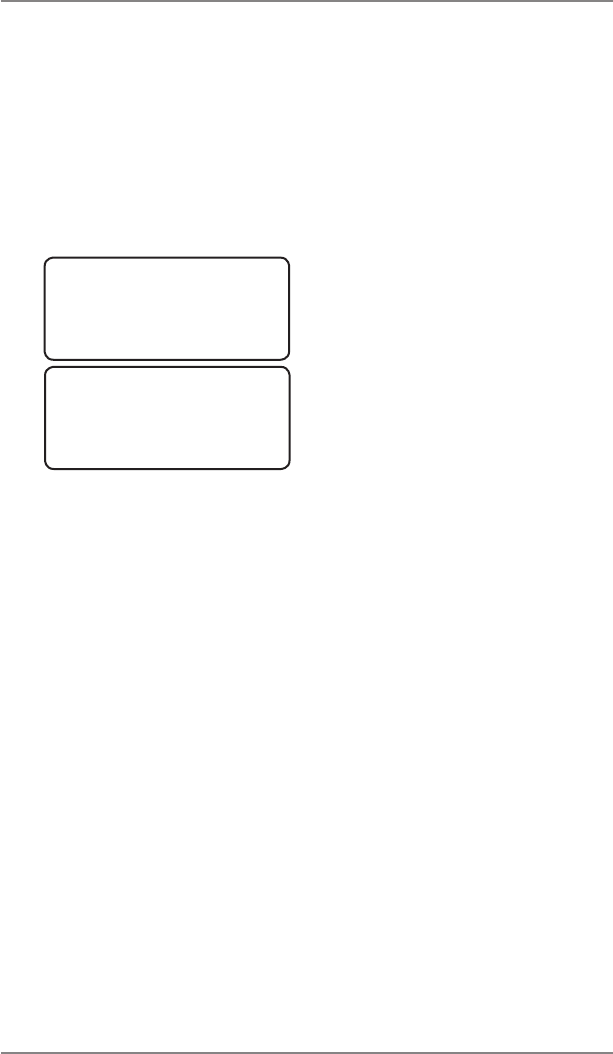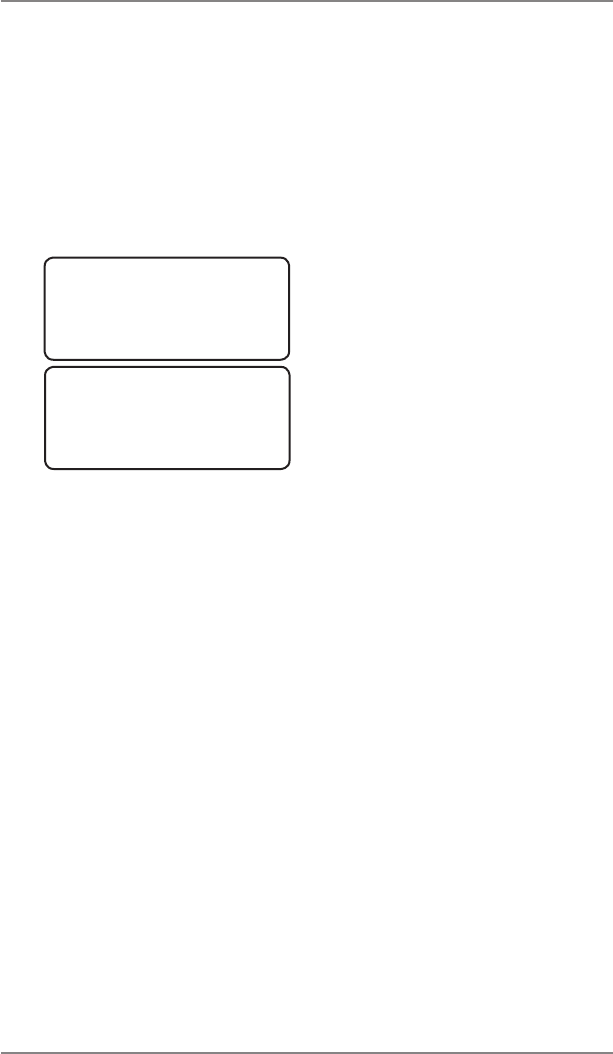
7-6
7 • System Options
SV62276Rev.A
Turning Features On and Off
You can turn on and off several features on your machine.
1. Press Options.
2. Press Page Down.
3. Select "Turn items ON/OFF".
4. Depending on the options available, you may have one or more
features listed.
5. Select the feature you want to turn on or off. You will be prompt-
ed to turn the feature ON or OFF, depending on the current state
of the machine. Options listed below may or may not be avail-
able on your machine.
• Accounting - this turns on or off the Standard Accounting
feature (see Chapter8,StandardAccounting).
• Accounting Passwords - this turns on or off the requirement
for operators to enter passwords when choosing a depart-
mental account if accounting passwords are set up (see
Chapter8,StandardAccounting).
• Auto-Rating - this turns on or off the auto-rating feature,
which calculates the postage amount for a mail piece based
on the weight, the class, and services selected.
• Special Services - this allows you to customize prompts for
the USPS
®
Confirmation Services feature. Items include:
PromptReceipt - turns on or off the prompt to print a receipt
after uploading your USPS
®
Confirmation Services records
UploadRecords - turns on or off the prompt to upload your
USPS
®
Confirmation Services records
RecordsWarning - turns on or off the prompt that notifies
you when a specified number of USPS
®
Confirmation Ser-
vices records has been reached in your system. Key in a
number between 1 and 200, and press Yes/Enter.
TURN FEATURES ON/OFF
◄Accounting
◄Account Passwords
◄Auto Rating
TURN FEATURES ON/OFF
◄Special Services
◄Preset Class Lookup
Basic Options