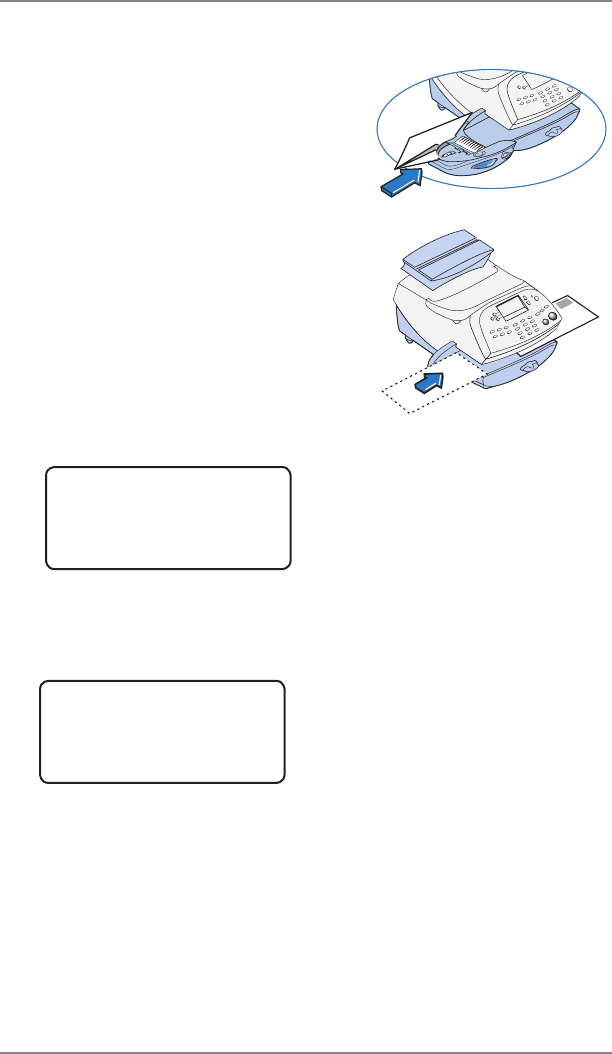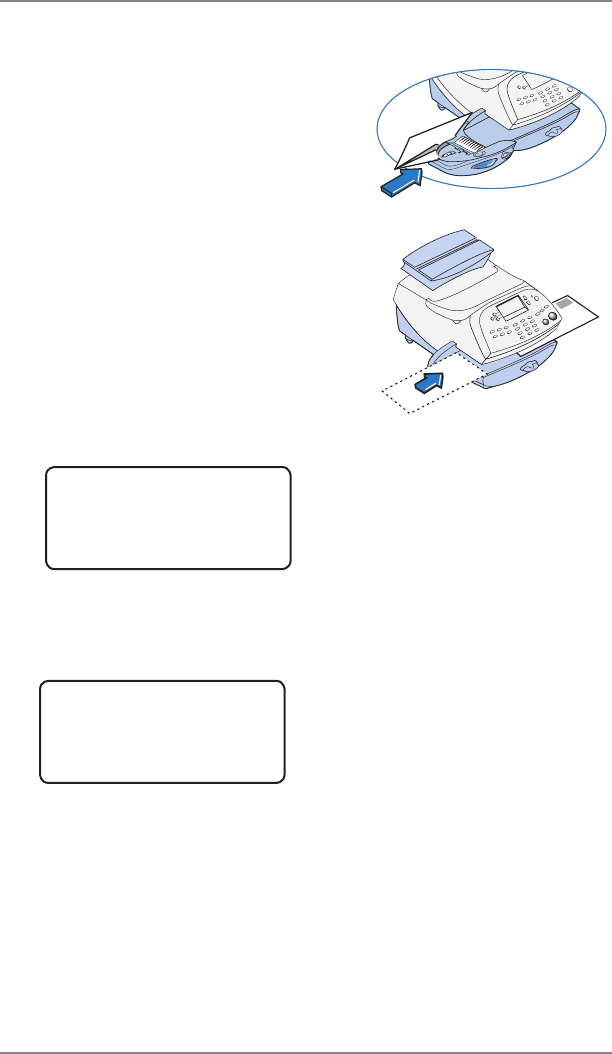
3-7
3 • Running Mail
SV62276Rev.A
10. Place the envelope up against the
registration wall of the system and
slide it to the right until the system
grasps it. The system prints the me-
ter stamp and ejects the envelope/
tape sheet.
9. If using the moistener, place flap
along moistener and move towards
the right.
Using Differential Weighing
DIFF. WEIGHING
Remove one mailpiece
TOTAL: xlb. x.xoz
11. The same screen from Step 7 appears.
Repeat steps 7 -10 for each item that needs postage.
12. When you have removed the last item from the scale, the "LAST
ITEM" screen displays.
LAST ITEM
◄Rate this item
◄Exit Diff. Weighing
◄Continue
Ratethisitem – select this option if you want to rate the last
piece removed. A ready to print postage screen displays.
Follow Steps 8-11 above. The Home screen displays when
you are done.
ExitDiff.Weighing – select this option if you want to exit this mode
without rating the last item. The Home screen displays.
Continue – select this option if you want to continue rating more
items with the same rate. A "Place mail on scale" screen dis-
plays. Follow Steps 7-11 above to continue.