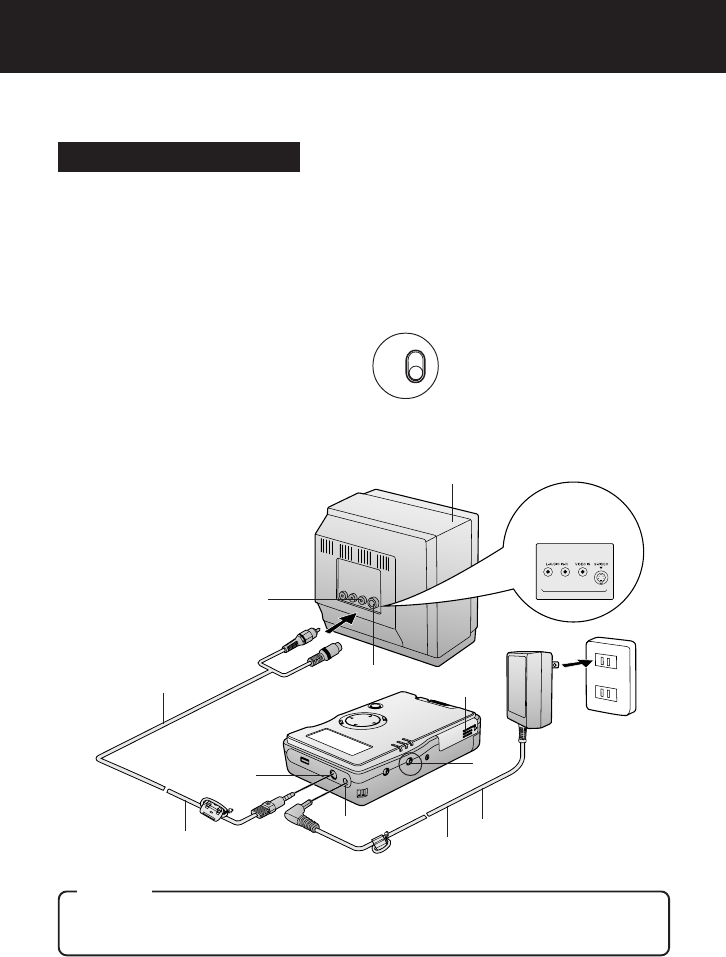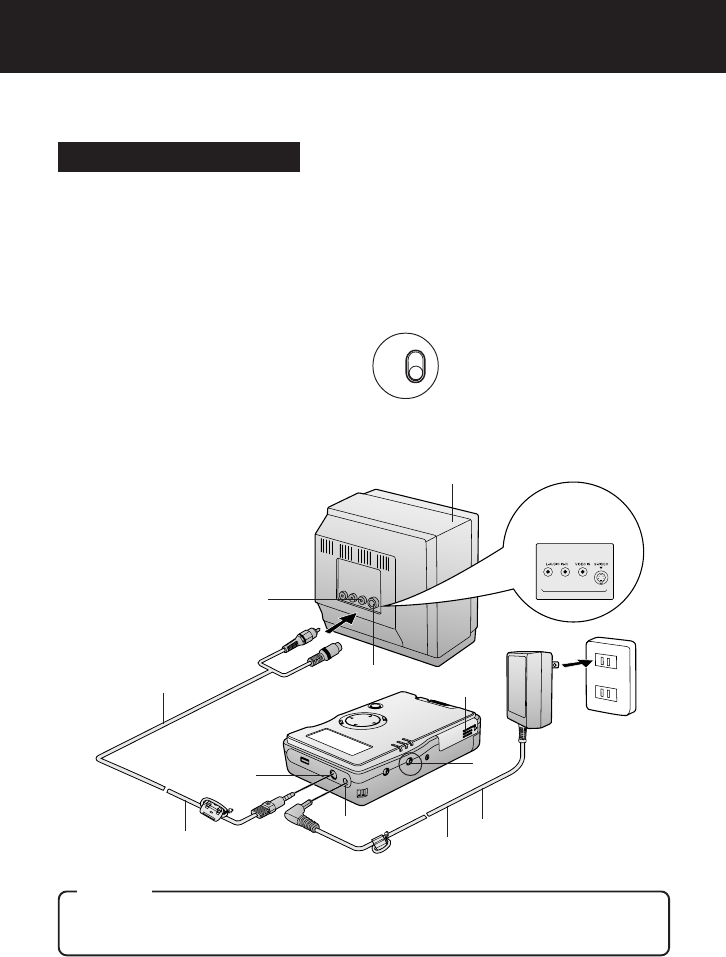
24
TV Mode (Setup)
Setup (Connections)
1 Connect the Video Cable.
• Connect this unit to either the S-Video or the video input
terminal of your TV.
2 Turn on the TV and set it to VIDEO mode.
• See your TV manual.
3 Insert the Card into the unit. (p. 17)
4 Set COPY/TV MODE to “TV”.
5 Insert the battery and connect the AC adaptor.
(p. 16)
6 Turn on this unit. (p. 18)
• If unit is on battery power only,
power shuts off automatically if
no operation is done for
5 minutes to conserve battery.
• The USB cable must be disconnected from the unit to use TV Mode. Otherwise the unit
switches to PC Mode automatically.
• Always power down this unit before inserting/removing the card.
You can view DSC photos and PC presentation files on a TV when it is connected to
this unit. Refer to next page for available functions in TV Mode.
Example showing
TV input terminals
AC Adaptor
DC IN
S/V OUT
Video Cable
(supplied)
VIDEO IN
S-VIDEO IN
2
5
4
5
1
COPY TV
MODE
Caution
PT1.p24-28.p65 2003/01/14, 12:3624