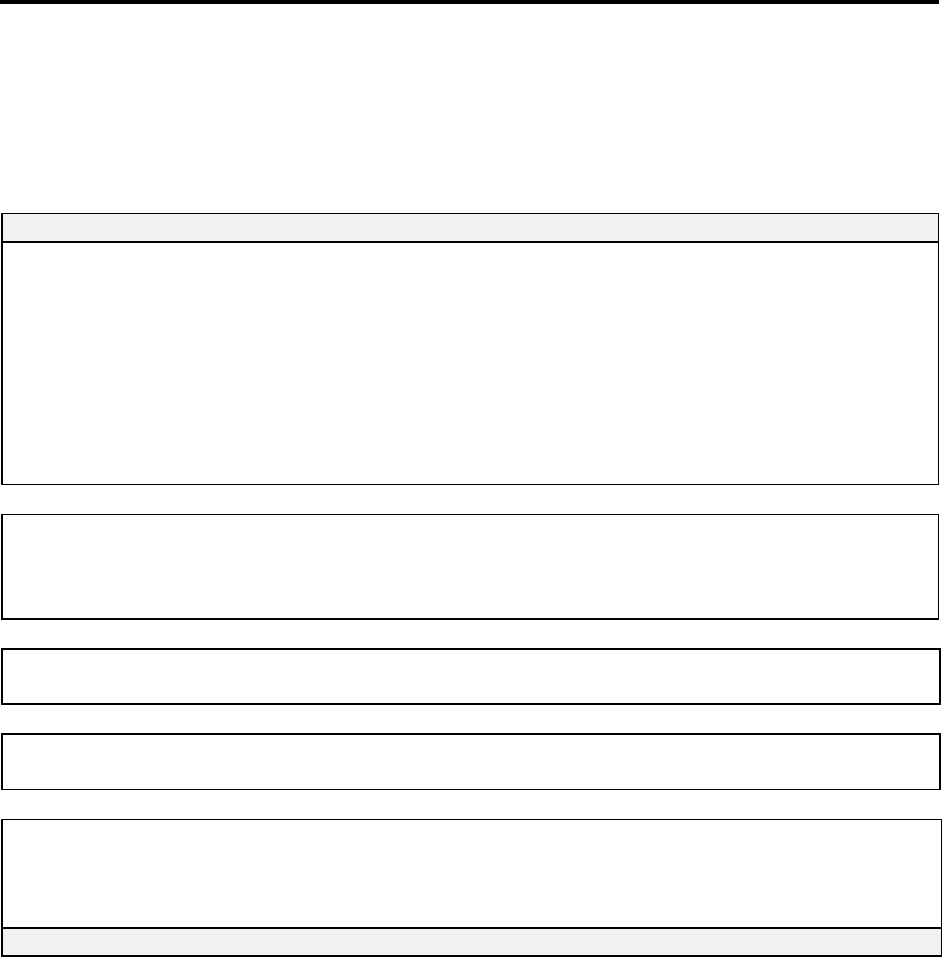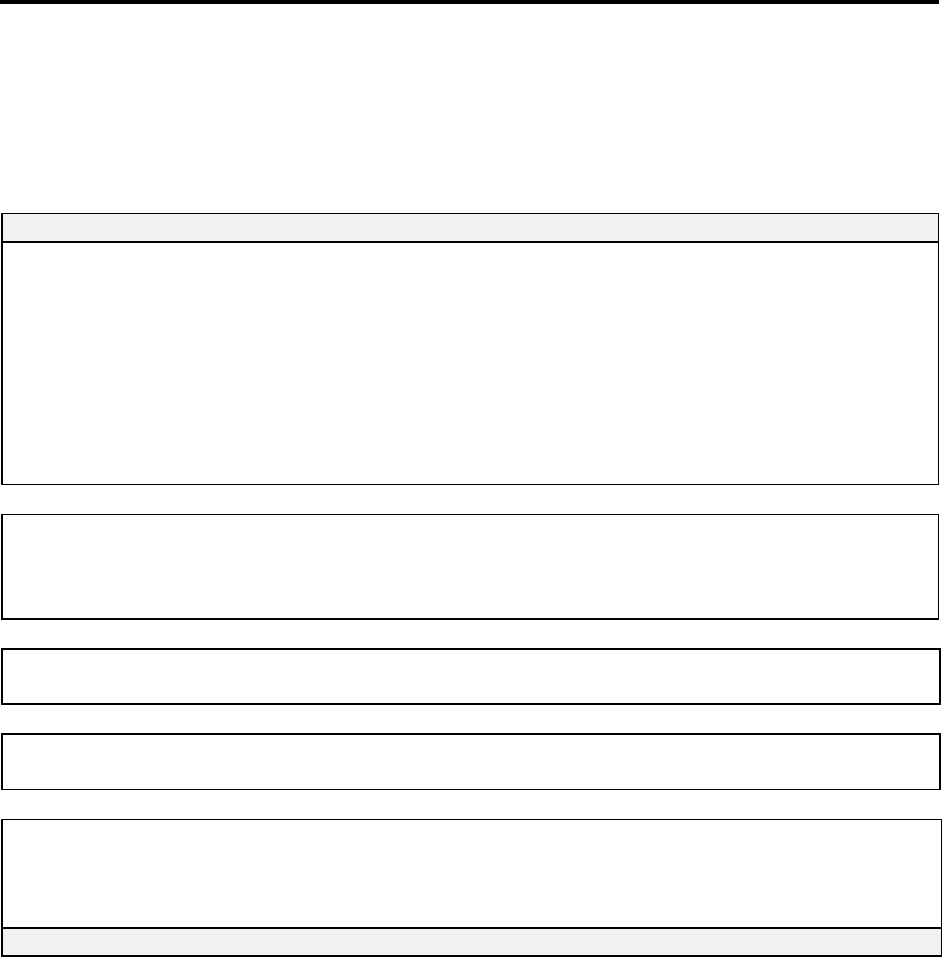
8. Installation and testing operation
8-7
8.1.6 Testing operation procedure of Fnet module
1D)(
Starting
Power on :
(1) Check input power.
(2) Check the connection of communication cable.
(3) Power on.
(4) Check power LED light of power module.
(5) Check LED status of CPU module
" If abnormal, see Troubleshooting of manual according to each PLC type.
(6) Check whether LED status of communication module is normal or not.
" If abnormal, see Chap. 9 Troubleshooting of this manual.
Programming :
Programming is prepared in KGLWIN, and it is written into CPU module.
(Properly use flags that are related to emergency action for communication cut-off during communication with
other station and monitoring of other station)
Sequence check :
Checks operation of communication module according to program.
Program correction :
Corrects if there is any error of sequence program.
Program preservation :
(1) Stores program into floppy disk or hard disk.
(2) Prints circuit drawing and list with printer.
(3) Writes program to memory module, if necessary.
End