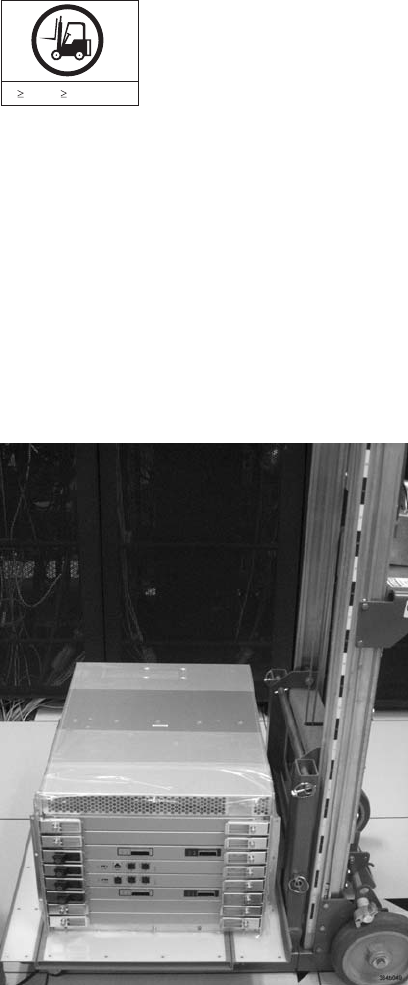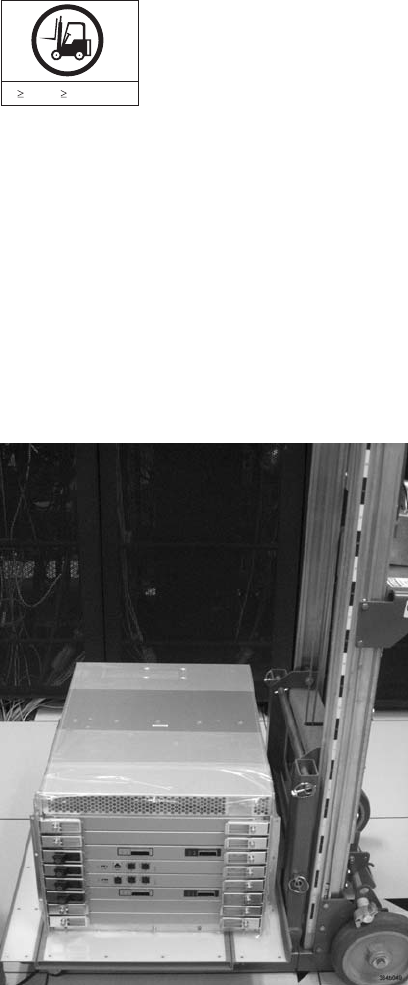
Installing the SAN384B into the cabinet
svc00169
55 kg ( 121.2 lbs)
CAUTION:
A fully populated SAN384B weighs approximately 68 kg (150 lb) and
requires a minimum of two people and a lift tool to install it. (C011)
Now that the port-side exhaust kit is securely installed, the SAN384B chassis can
be safely installed into the C36 cabinet. Perform the following steps to install the
chassis.
Note: The cabinet should already be fully installed, with leveling legs lowered to
prevent it from moving during the chassis installation.
1. Move the lift tool to a position as close as possible to the rear of the cabinet.
Position the lift tool so that the blower assemblies are facing towards the
inside of the cabinet and the port side of the chassis facing away from the
cabinet (see Figure 11).
2. Set the wheel brake by pressing down on the wheel brake pedal.
3. Remove the lift tool retention straps from the chassis and the lift tool.
4. Carefully center the chassis over the middle section of the lift tool load plate.
5. Turn the lift tool winch handle clockwise to raise the load plate and chassis to
approximately 2 cm (3/4 in.) above the height of the port side exhaust kit
shelf.
6. Rotate the winch handle 1/4 turn counter clockwise to lock the winch.
Figure 11. Lift tool and chassis positioned at rear of cabinet
24 SAN384B Installation, Service, and User Guide