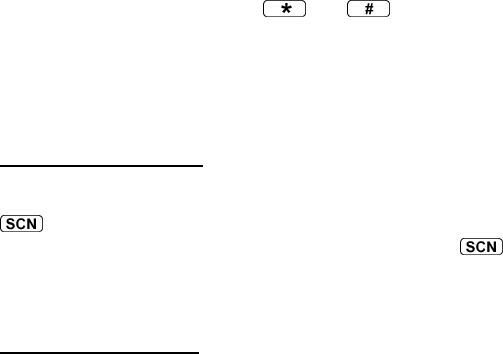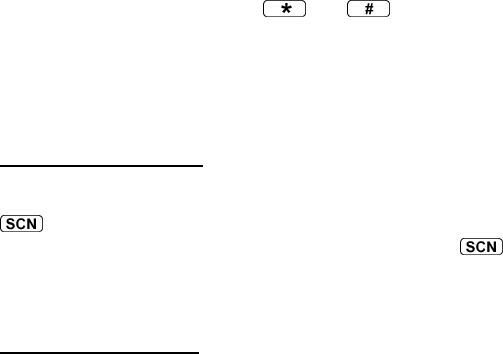
70
4. Release the PTT bar and listen for a dial tone. When
the dial tone is received, press and hold the PTT bar
and enter the desired telephone number. As you
enter each digit, the DTMF sidetone will be heard in
the speaker as the radio transmits the DTMF tone.
5. After all the digits have been keyed in, release the
PTT bar.
6. When someone answers, press the PTT bar and
speak directly into the microphone. Release the PTT
bar as soon as you stop talking. Messages cannot
be received when the PTT bar is pressed.
7. At the completion of the call, press and hold the PTT
bar and then enter the or key as the
telephone interconnect system requires. Release the
PTT bar.
SCAN OPERATION
Enable/Disable SCAN
To enable Channel scanning, press and release the
key. The SCAN flag will illuminate to indicate scan
is active. When scan is on, press and release the
key to disable scan operation. The SCAN flag will be
extinguished when scan is turned off.
Add/Delete Channels
Channels can be added or deleted from the scan list
as necessary. To add channels to the scan list: