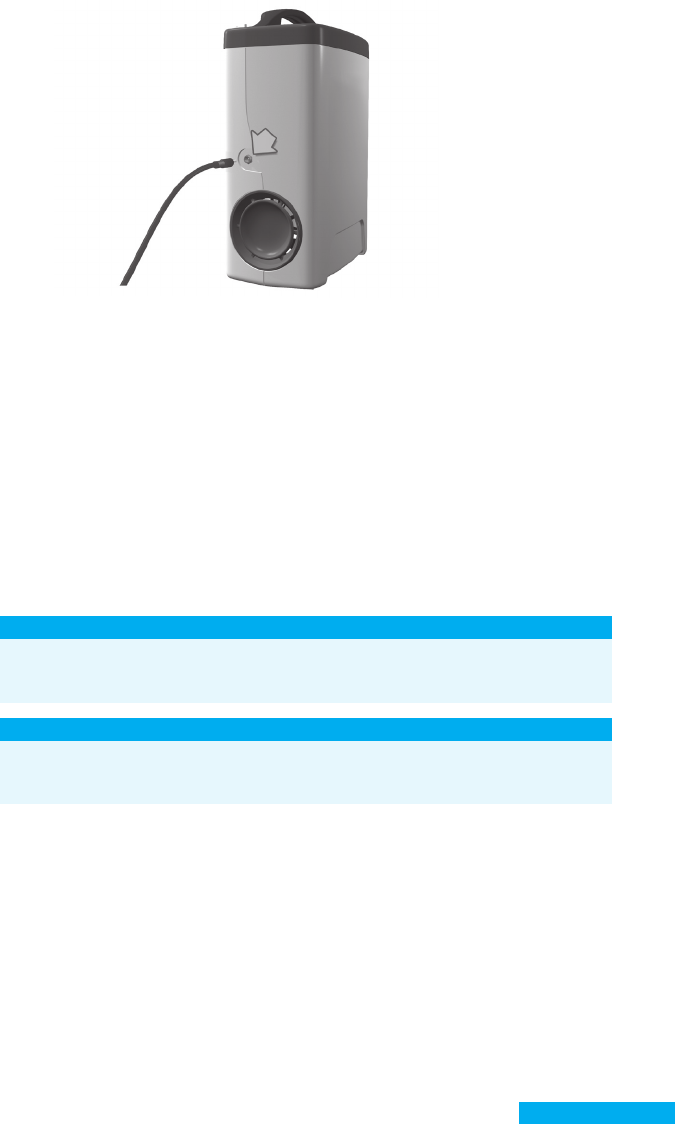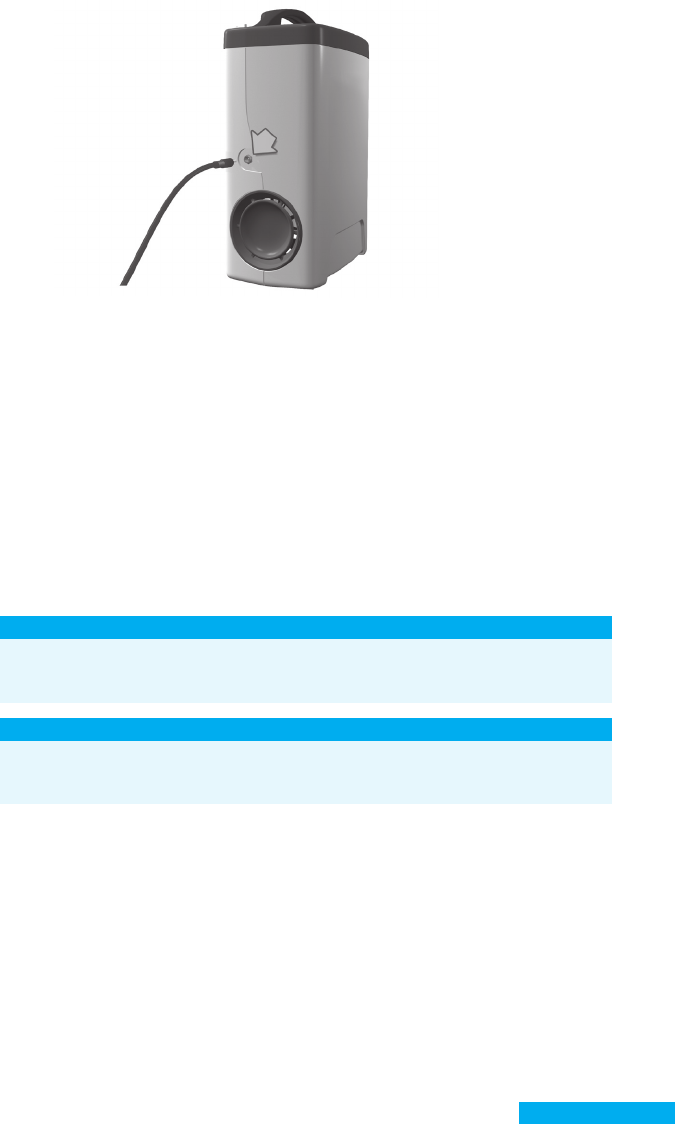
DL-00096 Rev. 7
3
Figure 2.
Note: Ensure power status icon (see Figure 6, page 5) indicates power is connected. If not, check
that cord is plugged in completely. (See “Troubleshooting” on page 20 for more information.)
Tomaximizebatterylifeandruntime,usewhileconnectedtoapower
sourcewheneverpossible.Theinternalbatterywillautomaticallycharge
whenevertheconcentratorisconnectedtoapowersource.TheLCD
displaywillindicatewhetherthedeviceisoperatingonbatteryorexternal
ACpower.
Thefullychargedbatterywillretainsomelevelofchargeforuptoseven
daysinthisdevicewhennotinuse.
Note: Battery damage may result if the concentrator’s battery is allowed to discharge completely.
PRECAUTION:
REMOVEBATTERYIFTHISDEVICEISNOTGOINGTOBEUSEDFOR MORE
THANSEVENDAYS.STOREBATTERYINACOOL,DRYPLACE.
PRECAUTION:
CHECKTHATTHISDEVICEOPERATESONBATTERYAFTER
DISCONNECTINGFROMTHEPOWERSOURCE.
Note: When not using the battery inside the unit, be sure to store it in the protective sleeve that
was provided with the original package.
DL-00096 rev 7.indd 3 6/1/2009 4:48:27 PM