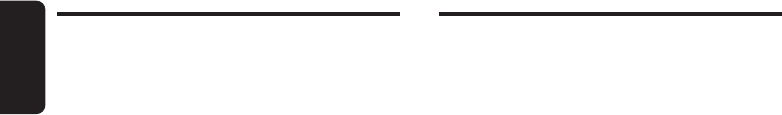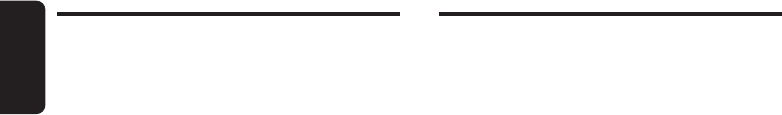
14 DXZ848RMC
English
Radio Operations
Listening to the radio
1. Press the [FNC] button and select the radio
mode. The frequency or PS appears in the
display.
∗ PS: Programme service name
2. Press the [BND] button and select the radio
band. Each time the button is pressed, the ra-
dio reception band changes in the following
order:
FM1 ➜ FM2 ➜ FM3 ➜ AM (MW/LW) ➜ FM1...
3. Press the [a] or [d] button to tune in the
desired station.
Tuning
There are 3 types of tuning mode available,
seek tuning, manual tuning and preset tuning.
Seek tuning
There are 2 types of seek tuning: DX SEEK and
LOCAL SEEK.
DX SEEK can automatically tune in to receiv-
able broadcast stations; LOCAL SEEK can tune
in to only broadcast stations with a good recep-
tion sensitivity.
1. Press the [BND] button and select the de-
sired band (FM or AM (MW, LW)).
2. Tune into a station.
∗ If “MANU” is lit in the display, press and hold
the [BND] button for 1 second or longer.
“MANU” in the display goes off and seek tun-
ing is now available.
∗ If “TA” is lit in the display, TP stations are auto-
matically sought.
●DX SEEK
Press the [a] or [d] button to automatically
seek a station.
When the [d] button is pressed, the station is
sought in the direction of higher frequencies; if
the [a] button is pressed, the station is sought
in the direction of lower frequencies.
∗ When seek tuning starts, “DX SEEK” appears in
the display.
●LOCAL SEEK
If you press and hold the [a] or [d] button for
1 second or longer, local seek tuning is carried
out. Broadcast stations with good reception sen-
sitivity are selected.
∗ When local seeking starts, “LO SEEK” appears in
the display.
Basic Operations
2. Turning the [ROTARY] knob clockwise em-
phasizes the treble; turning it counterclock-
wise attenuates the treble.
∗ The factory default setting is “TREB
ÅÅ
ÅÅ
Å
G 0
ÎÎ
ÎÎ
Î
”.
(Adjustment range: –6 to +6)
3. Press the [a] or [d] button to select
“TREB
ÅÅ
ÅÅ
Å
F 12k
ÎÎ
ÎÎ
Î
”.
Turning the [ROTARY] knob clockwise or
counterclockwise to select the frequency.
∗ The factory default setting is “TREB
ÅÅ
ÅÅ
Å
F 12k
ÎÎ
ÎÎ
Î
”.
(Adjustment 8 kHz/12 kHz)
4. When the adjustment is complete, press the
[A-M] button several times until the function
mode is reached.
Adjusting the balance
1. Press the [A-M] button and select “BAL-
ANCE 0”.
2. Turning the [ROTARY] knob clockwise em-
phasizes the sound from the right speaker;
turning it counterclockwise emphasizes the
sound from the left speaker.
∗ The factory default setting is “BALANCE 0”.
(Adjustment range: L13 to R13)
3. When the adjustment is complete, press the
[A-M] button several times until the function
mode is reached.
Adjusting the fader
1. Press the [A-M] button and select “FADER 0”.
2. Turning the [ROTARY] knob clockwise em-
phasizes the sound from the front speakers;
turning it counterclockwise emphasizes the
sound from the rear speakers.
∗ The factory default setting is “FADER 0”. (Ad-
justment range: F12 to R12)
3. When the adjustment is complete, press the
[A-M] button several times until the function
mode is reached.