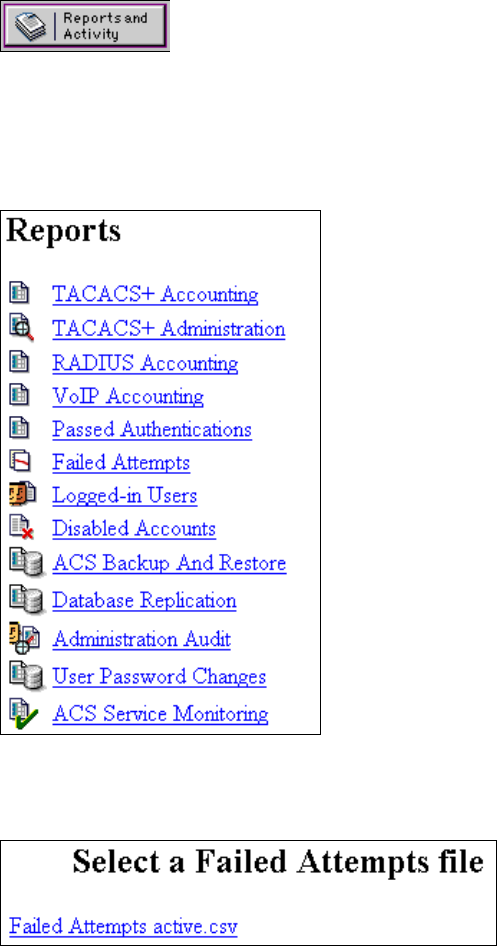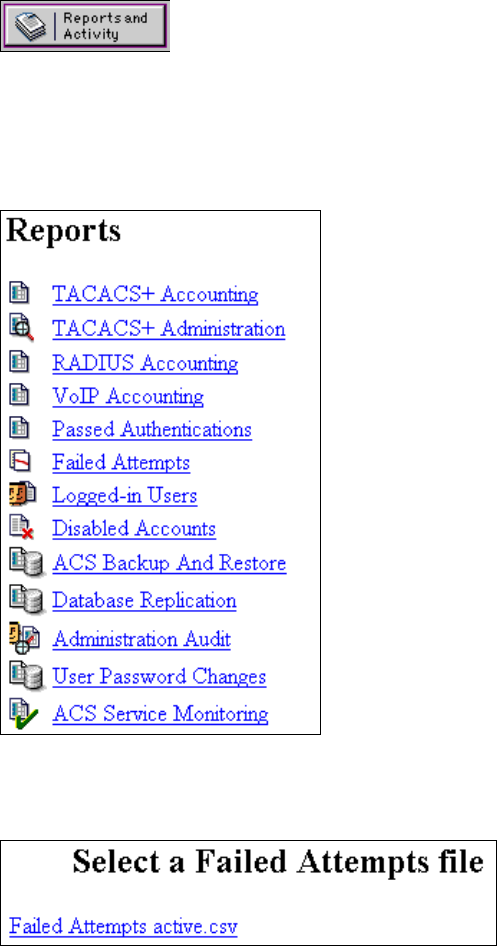
The easiest way to do this is to power off the Cisco Aironet 1200 AP.•
Another way is to change the SSID on the phone directly:
Choose Edit Menu > Network Config > 802.11b Configuration > Wireless Settings > SSID >
SSID1 > Specify. When you are done, click OK.
•
Note: If you need help with the text entry feature on the Cisco 7920, see the Background Theory section of
this document.
LEAP Authentication Fails
Check for Radius Error Messages on the Cisco Secure Server
These steps describe how to troubleshoot the Check for Radius error messages:
Log in to the Cisco Secure ACS.1.
Click the Reports and Activities button to navigate to the Reports and Activities page.
Note: You must configure Failed Attempts Logging on the Cisco Secure ACS, before you can use the
log to troubleshoot the authentication problem (see Step 4 in Configuring the Cisco Secure Server for
LEAP).
2.
Click Failed Attempts.
The Select a Failed Attempts file page appears.
3.
Click Failed Attempts active.csv.4.