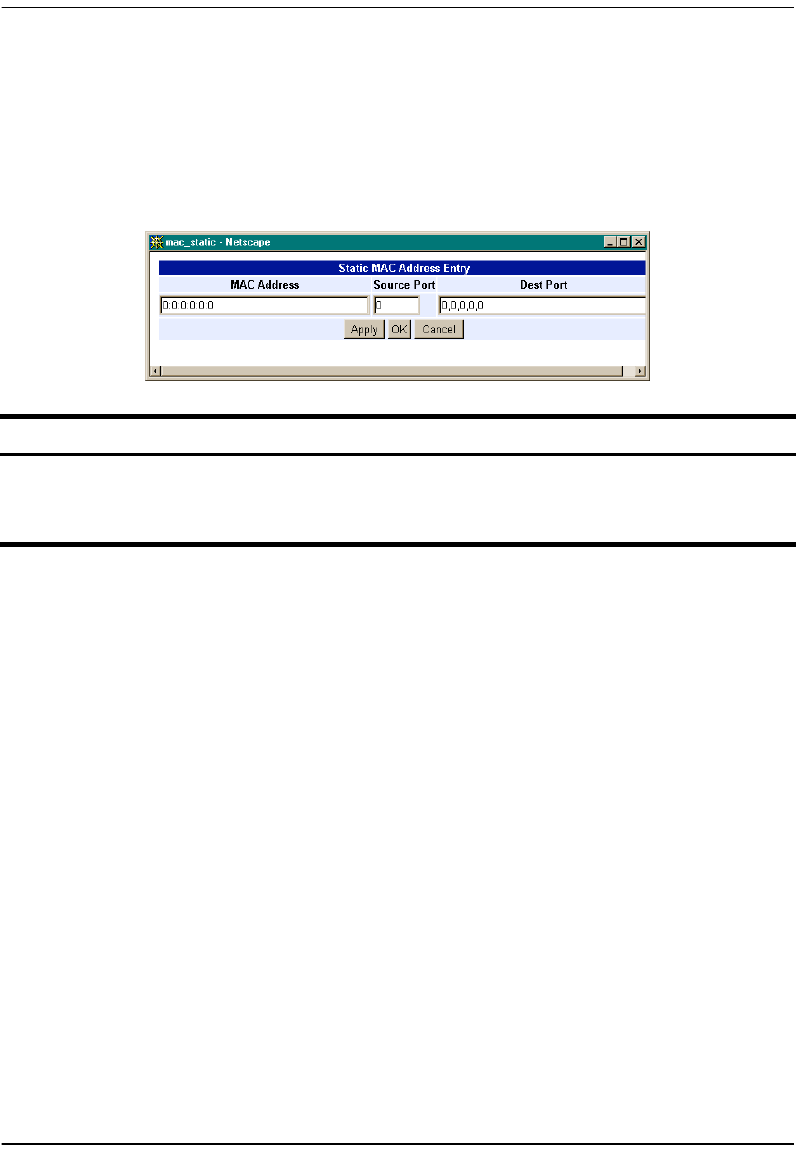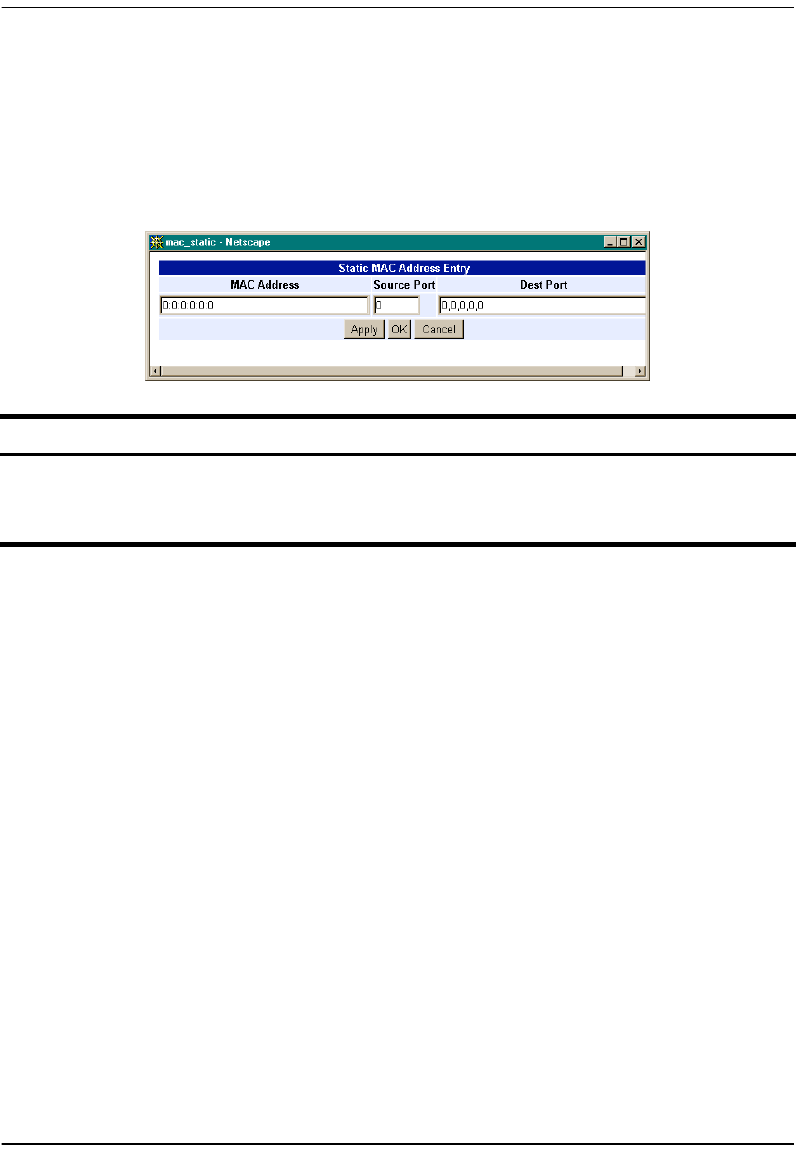
Configuring Static MAC Entries
42 Megabit Modem 400F, 500L, 600F, and 700F User Manual
CONFIGURING STATIC MAC ENTRIES
When the modem's mode of operation is Bridge/Router RFC 1483 and the modem is configured
as a bridge, the modem forwards Ethernet frames based on MAC addresses. Up to 32 static
MAC entries can be added to the modem bridge MAC addres table.
Display Static MAC Entries
1 From the system menu, click static MAC table to open the Static MAC Table window.
2 Observe the list of MAC addresses.
Add a Static MAC Entry
1 From the system menu, click static MAC table to open the Static MAC Table window.
2 Click
Add to display the Static MAC Address Entry window.
3 Configure the MAC Address parameters as defined above.
4 Click
Apply to add the new data to the list.
Modify a Static MAC Entry
1 From the system menu, click static MAC table to open the Static MAC Table window.
2 Click
Select of the address to be changed.
Information Description
MAC Address The hardware address of a device.
Source Port The port receiving the frame.
Destination Port The port that the traffic will be forwarded out of.