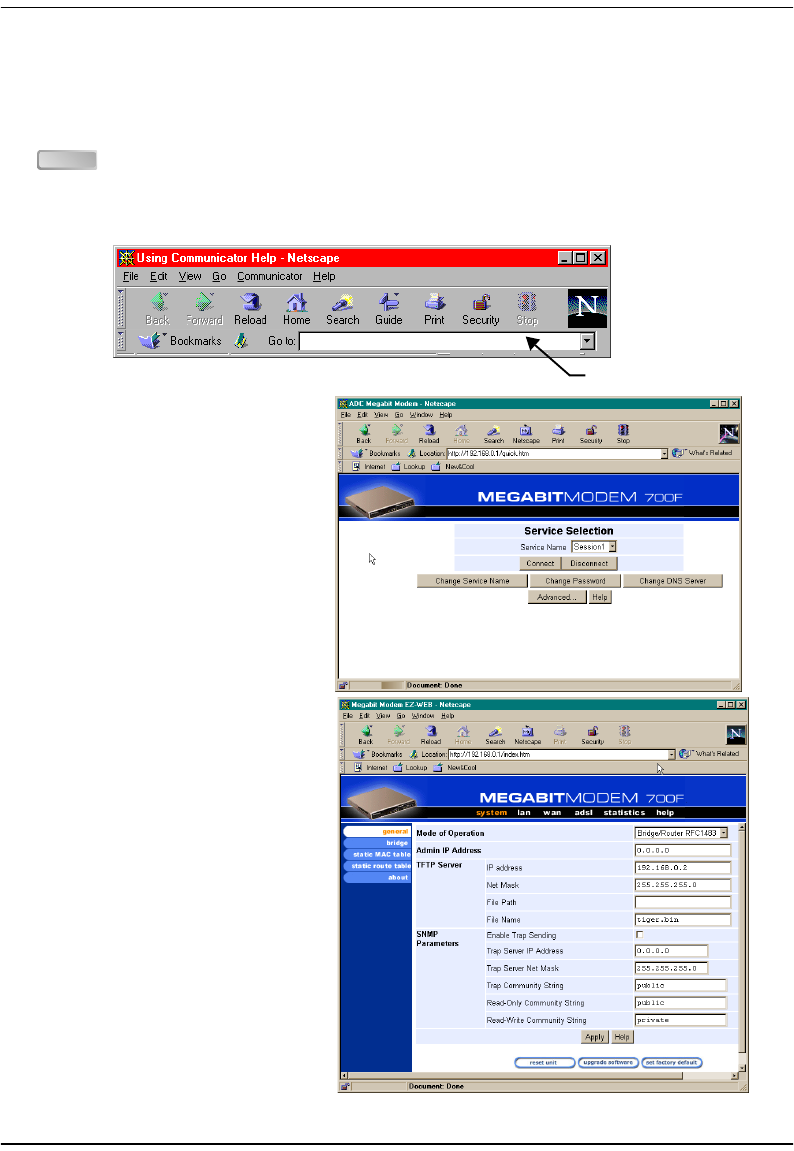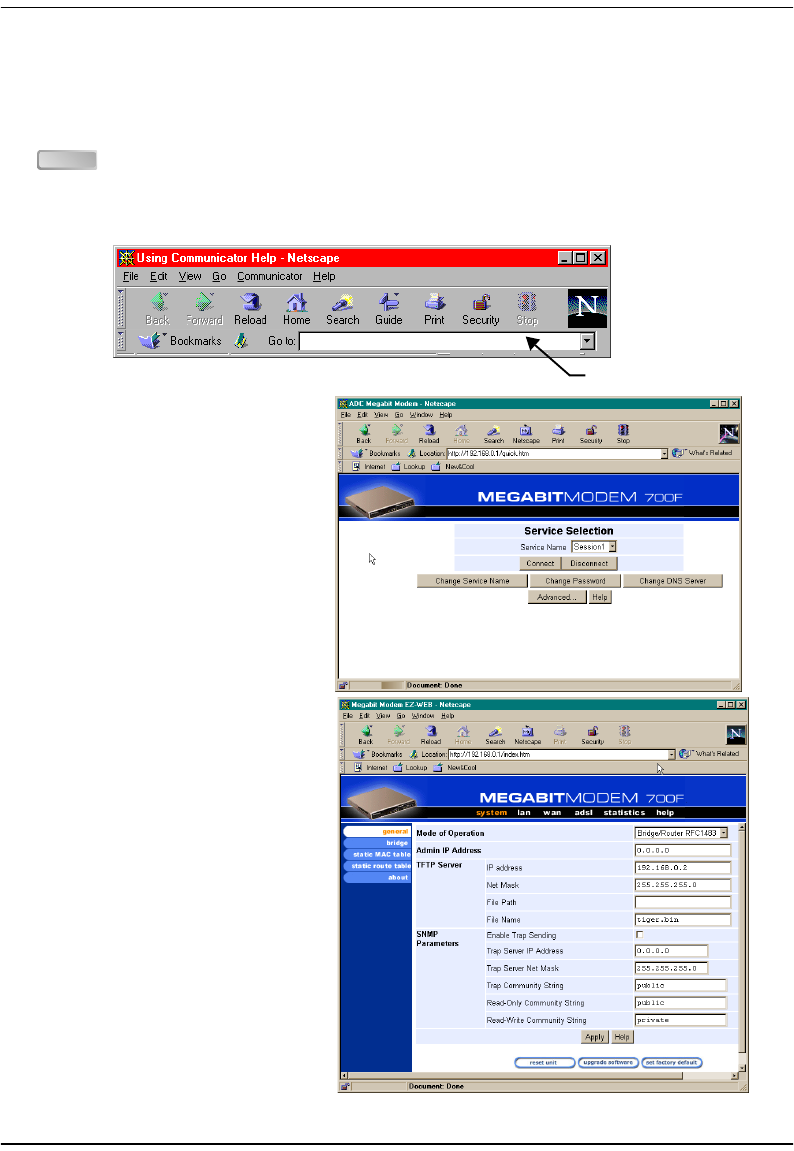
Chapter 4: Setting Up For Configuration
Megabit Modem 400F, 500L, 600F, and 700F User Manual 27
ACCESSING THE MODEM WEB PAGES
Type http://192.168.0.1 in the Location Bar field of the Web browser (as shown below), then press
. (192.168.0.1 is the default IP address for the Ethernet port and is a private address
specified for use by RFC 1918. If you change the Ethernet IP address through the management
port, you will enter the new IP address in the
Location Bar.)
By default, the Megabit Modem
(except the 400F) initializes in
“PPP over ATM” mode and
displays the page to the top right:
If the Megabit Modem is in
“Bridging/Routing” mode, it
displays this page:
ENTER
Location Bar
http://192.168.0.1/index.htm