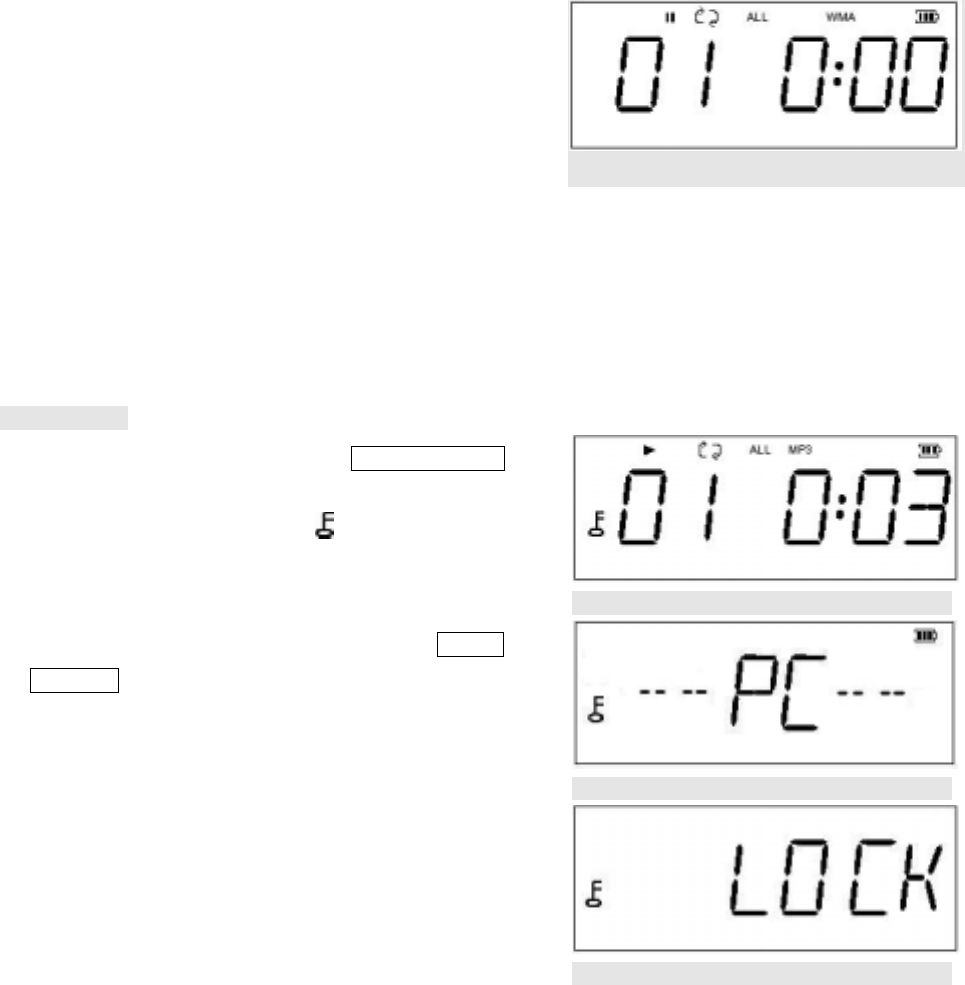
(5) Remove the unit from the USB port of PC to return the
player back to stop mode, and the removable disk will
disappear from My Computer. Playing time of the 1
st
file will
be displayed in the display. (Figure 4.8.3)
When file copy / delete through PC is finished, make sure
the USB operation has come to a complete stop and the
display appears “--PC--“ before unplugging the player from
PC’s USB port. Otherwise it may result in damages to the
files in the Flash Memory.
Figure 4.8.3
4.9. Key Lock
(1) Player status: click switch toward to Switch Controller, all
buttons and switch controller will be locked and stop working.
The display will appear symbol “ “. (Figure 4.9.1)
Figure 4.9.1
(2) Removable disk status: click switch toward to Switch
Controller, writing will be protected. (Figure 4.9.2)
Figure 4.9.2
(3) If you try to press any button or switch, the display will
appear “LOCK” to remind users. (Figure 4.9.3)
Figure 4.9.3
12


















