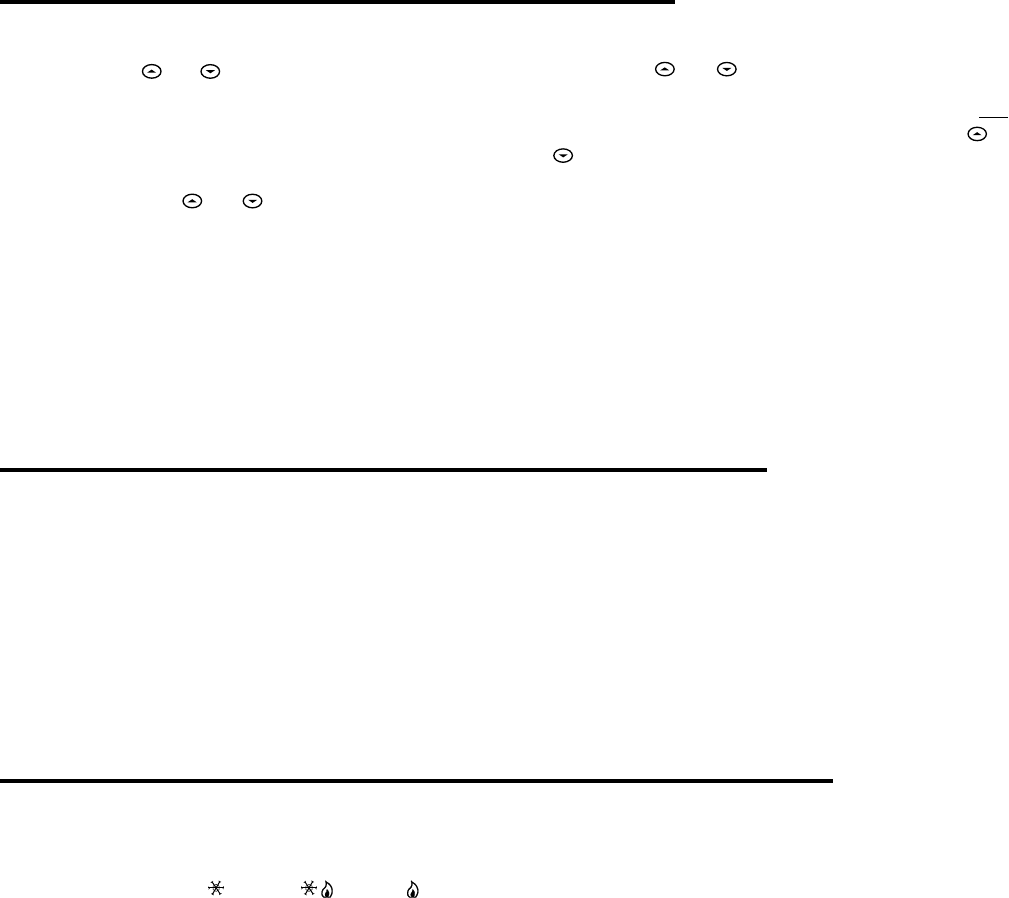
7
CONFIGURATION MENUCONFIGURATION MENU
CONFIGURATION MENUCONFIGURATION MENU
CONFIGURATION MENU
SPECIFICATIONSSPECIFICATIONS
SPECIFICATIONSSPECIFICATIONS
SPECIFICATIONS
Electrical RatingElectrical Rating
Electrical RatingElectrical Rating
Electrical Rating:
20 to 30 VAC 50/60 Hz or DC
0.05 to 1.5 Amps (Load per terminal)
2.5 Amps Maximum Total Load (All terminals combined)
ELECTRICAL DATAELECTRICAL DATA
ELECTRICAL DATAELECTRICAL DATA
ELECTRICAL DATA
Setpoint Temperature RangeSetpoint Temperature Range
Setpoint Temperature RangeSetpoint Temperature Range
Setpoint Temperature Range:
45°F to 90°F (7°C to 32°C)
Operating Ambient Temperature RangeOperating Ambient Temperature Range
Operating Ambient Temperature RangeOperating Ambient Temperature Range
Operating Ambient Temperature Range:
32°F to 105°F
Operating Humidity RangeOperating Humidity Range
Operating Humidity RangeOperating Humidity Range
Operating Humidity Range:
0 to 90% RH (non-condensing)
Shipping Temperature RangeShipping Temperature Range
Shipping Temperature RangeShipping Temperature Range
Shipping Temperature Range:
-40°F to 150°F
THERMAL DATATHERMAL DATA
THERMAL DATATHERMAL DATA
THERMAL DATA
OPERATIONOPERATION
OPERATIONOPERATION
OPERATION
The system "mode" is selected by pressing the SYSTEM
button. Icons on the bottom right corner of the display will
indicate the mode:
COOL COOL
COOL COOL
COOL (
),
AUTO AUTO
AUTO AUTO
AUTO ( ),
HEAT HEAT
HEAT HEAT
HEAT ( ),
EMEREMER
EMEREMER
EMER,
or
OFFOFF
OFFOFF
OFF. In any mode except
OFFOFF
OFFOFF
OFF, the setpoint temperature will
be shown on the right side of the display. In
OFFOFF
OFFOFF
OFF, this area will
be blank. The current temperature will be displayed on the left
side of the display.
To operate properly in the
AUTO AUTO
AUTO AUTO
AUTO mode, the heat setpoint
temperature cannot be the same as or higher than the cool
setpoint temperature. The heat setpoint must be at least 1°
lower than the cool setpoint.
Automatic System ChangeoverAutomatic System Changeover
Automatic System ChangeoverAutomatic System Changeover
Automatic System Changeover
When the thermostat is in the
AUTO AUTO
AUTO AUTO
AUTO mode, both the
Flame Flame
Flame Flame
Flame and
Snowflake Snowflake
Snowflake Snowflake
Snowflake icons are displayed. The thermostat will call for heat
or cool depending on the room temperature. The setpoint
temperature displayed will be that of the last mode called. If the
last system cycle was heat, the
HEAT HEAT
HEAT HEAT
HEAT setpoint will be displayed.
If the room temperature raises above the
HEAT HEAT
HEAT HEAT
HEAT setpoint and the
COOL COOL
COOL COOL
COOL setpoint and a call for cool is required, the temperature
displayed will change to be the
COOL COOL
COOL COOL
COOL setpoint.
Second Stage Time DelaySecond Stage Time Delay
Second Stage Time DelaySecond Stage Time Delay
Second Stage Time Delay
Your thermostat is designed to determine the optimum time to
activate the second stage. Simply raising the temperature in
heating or lowering it in cooling will not always force the
thermostat to bring the second stage on quickly. There is a time
delay from 0-30 minutes depending on the performance of the
first stage of the system.
EXAMPLE: For the last 2 hours the thermostat is set on 70° and
the room temperature is 70° with the equipment using only the
first stage of heat. Since the equipment is keeping the tempera-
ture within 1 degree of setpoint, the thermostat will delay second
stage for a longer time if you manually raise the temperature or
if the room temperature quickly changes. Once the second
stage comes on, it will come on sooner the next time there is a
difference between the setpoint and the room temperature. The
net effect of the staging program is that when the first stage is
capable of making temperature the second stage will delay
longer. When the thermostat calculates that first stage cannot
make temperature in a reasonable time, the second stage will
come on sooner. This built in function automatically optimizes
the use of additional stages of heat or cool.
While the keypad is locked out, a simultaneous press of the
temperature
and will enter the menu item from any
mode instead of only
OFF modeOFF mode
OFF modeOFF mode
OFF mode. When the menu is
entered with the keypad lockout feature enabled, the
first
menu item displayed is the combination code
00
00
0. The or
keys are used to set the combination unlock number
from
00
00
0 to
999999
999999
999. If the unlock number matches exactly with the
combination lock number stored in memory when the
SYSTEM SYSTEM
SYSTEM SYSTEM
SYSTEM key is pressed, the keypad is unlocked and the
lock lock
lock lock
lock icon is removed. If the unlock number does not match
when the
SYSTEM SYSTEM
SYSTEM SYSTEM
SYSTEM key is pressed, menu is exited and the
keypad remains disabled.
To reset the combination code and unlock the keypad if the
code is forgotten, see troubleshooting section.
12 & 13)
Keypad LockoutKeypad Lockout
Keypad LockoutKeypad Lockout
Keypad Lockout – This menu selection will display
lock lock
lock lock
lock icon. The
and are used to toggle the function and
display the
lock lock
lock lock
lock icon and
OFF OFF
OFF OFF
OFF (keypad not locked out,
default) indicating in the time digits to the
lock lock
lock lock
lock icon and
ONON
ONON
ON
(keypad locked out). When the keypad lockout function is
enabled (
ONON
ONON
ON), and the
SYSTEM SYSTEM
SYSTEM SYSTEM
SYSTEM key is pressed again, the
display will indicate the number
0 0
0 0
0 (default, still disabled) in
the time digits. The and are used to set the combina-
tion number from
00
00
0 to
999999
999999
999. "
00
00
0" will not be a valid combination.
If a combination of
00
00
0 is selected and the system key is
pressed the menu will be exited and keypad lockout will not
be evoked. If
1 to 9991 to 999
1 to 9991 to 999
1 to 999 is selected and the
SYSTEM SYSTEM
SYSTEM SYSTEM
SYSTEM key is
pressed again, the combination is locked into non-volatile
memory and the menu is exited. The
lock lock
lock lock
lock icon (to designate
keypad locked with a valid combination) will display when
the menu is exited. The system key will operate for 10
seconds after the menu mode is exited to allow the user to
change the mode from
OFF OFF
OFF OFF
OFF to the desired system mode.












