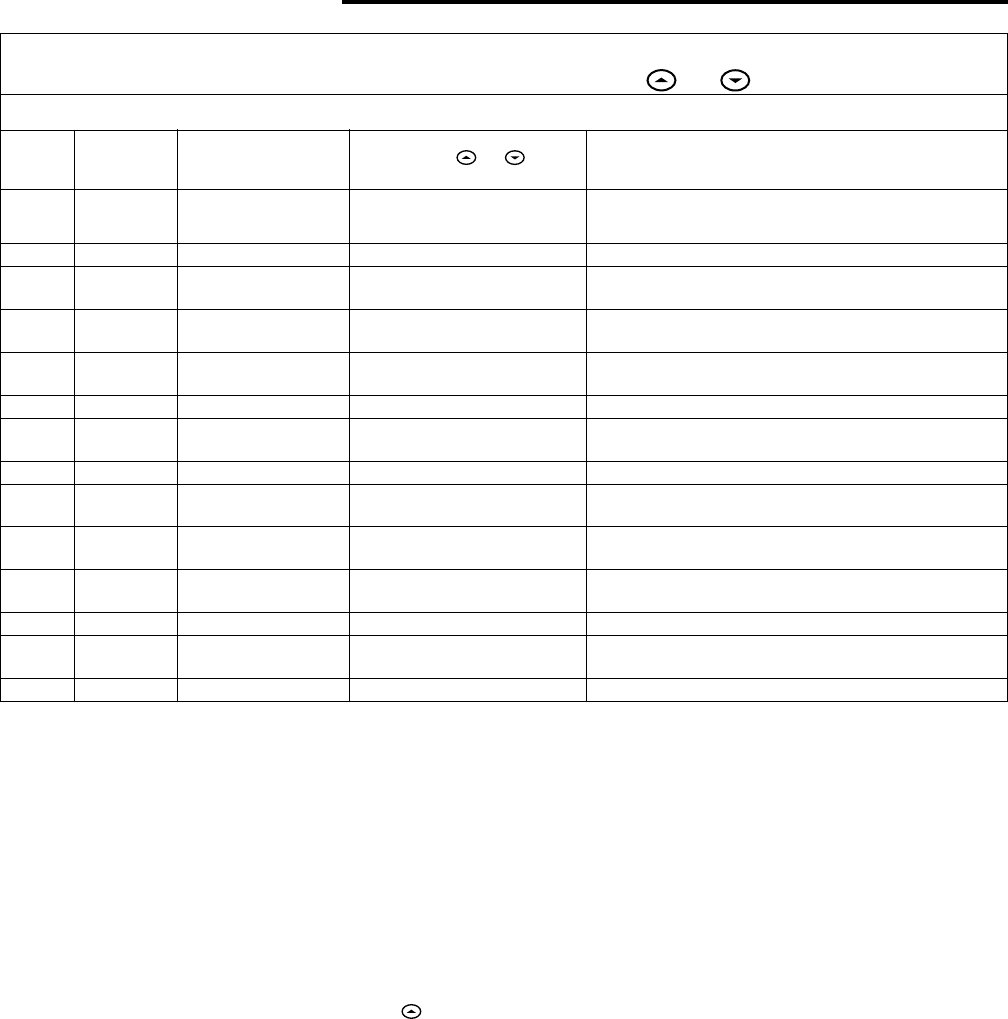
6
Press the System button until
OFF OFF
OFF OFF
OFF is displayed, then press the and simultaneously
INSTALLER/CONFIGURATION MENUINSTALLER/CONFIGURATION MENU
INSTALLER/CONFIGURATION MENUINSTALLER/CONFIGURATION MENU
INSTALLER/CONFIGURATION MENU
PressPress
PressPress
Press
DisplayedDisplayed
DisplayedDisplayed
Displayed
Press Press
Press Press
Press
or or
or or
or
StepStep
StepStep
Step
Button(s)Button(s)
Button(s)Button(s)
Button(s)
(Factory Default)(Factory Default)
(Factory Default)(Factory Default)
(Factory Default)
to selectto select
to selectto select
to select
CommentsComments
CommentsComments
Comments
1
SystemSystem
SystemSystem
System
MS 2MS 2
MS 2MS 2
MS 2
SS1, HP2, HP1SS1, HP2, HP1
SS1, HP2, HP1SS1, HP2, HP1
SS1, HP2, HP1 Selects Single stage, Multi-stage, or Heat Pump
(Single stage or 2-stage) System Configuration
2
SystemSystem
SystemSystem
System
FAFA
FAFA
FA
SLSL
SLSL
SL Selects Fast or Slow Cycle Selection
3
SystemSystem
SystemSystem
System
CLCL
CLCL
CL
CLCL
CLCL
CL Selects Compressor Lockout
CL OFFCL OFF
CL OFFCL OFF
CL OFF or
ONON
ONON
ON
(OFF)(OFF)
(OFF)(OFF)
(OFF)
(ON)(ON)
(ON)(ON)
(ON)
4
SystemSystem
SystemSystem
System
CDLCDL
CDLCDL
CDL
CDLCDL
CDLCDL
CDL Selects Backlight Display
(ON)(ON)
(ON)(ON)
(ON)
(OFF)(OFF)
(OFF)(OFF)
(OFF)
5
SystemSystem
SystemSystem
System
FAFA
FAFA
FA
FAFA
FAFA
FA Selects Fast Second Stage
ON ON
ON ON
ON or
OFFOFF
OFFOFF
OFF
(ON)(ON)
(ON)(ON)
(ON)
(OFF)(OFF)
(OFF)(OFF)
(OFF)
6
SystemSystem
SystemSystem
System
0 FLTR0 FLTR
0 FLTR0 FLTR
0 FLTR
50-195050-1950
50-195050-1950
50-1950 (increments of 50) Selects filter replacement run time
7
SystemSystem
SystemSystem
System
0°F0°F
0°F0°F
0°F
4 LO to 4 HI4 LO to 4 HI
4 LO to 4 HI4 LO to 4 HI
4 LO to 4 HI Selects Temperature Display Adjustment
4 LO4 LO
4 LO4 LO
4 LO to
4 HI4 HI
4 HI4 HI
4 HI
(Room Temperature)
8
SystemSystem
SystemSystem
System
°F°F
°F°F
°F
°C°C
°C°C
°C For
°C°C
°C°C
°C selection
9
SystemSystem
SystemSystem
System
LRLR
LRLR
LR
LR 62 to LR89LR 62 to LR89
LR 62 to LR89LR 62 to LR89
LR 62 to LR89 Selects Limited
HEAT HEAT
HEAT HEAT
HEAT range
(90)(90)
(90)(90)
(90)
10
SystemSystem
SystemSystem
System
LRLR
LRLR
LR
LR 46 to LR 82LR 46 to LR 82
LR 46 to LR 82LR 46 to LR 82
LR 46 to LR 82 Selects Limited COOL range
(45)(45)
(45)(45)
(45)
11
SystemSystem
SystemSystem
System
CACA
CACA
CA
CACA
CACA
CA Feature Not Available
(OFF)(OFF)
(OFF)(OFF)
(OFF)
(ON)(ON)
(ON)(ON)
(ON)
12
SystemSystem
SystemSystem
System
(OFF)(OFF)
(OFF)(OFF)
(OFF)
(ON)(ON)
(ON)(ON)
(ON) Selects Keypad Lockout
13
00
00
0
001 to 999001 to 999
001 to 999001 to 999
001 to 999 Selects Keypad lockout combination number
Press System to set code
14
SystemSystem
SystemSystem
System Returns to the OFF position
CONFIGURATION MENUCONFIGURATION MENU
CONFIGURATION MENUCONFIGURATION MENU
CONFIGURATION MENU
4)
Select Backlight DisplaySelect Backlight Display
Select Backlight DisplaySelect Backlight Display
Select Backlight Display – The display backlight improves
display contrast in low lighting conditions. When the "C"
terminal is powered, selecting backlight CdL ON will keep
the light on continuously. Select backlight OFF will keep
the light on momentarily after any key is pressed. When the
"C" terminal is not powered, the light will be on momentarily
after any key is pressed no matter the backlight is selected
ON or OFF.
5)
Select (Fast) Second Stage ON or OFFSelect (Fast) Second Stage ON or OFF
Select (Fast) Second Stage ON or OFFSelect (Fast) Second Stage ON or OFF
Select (Fast) Second Stage ON or OFF – In the run mode,
if the setpoint temperature is manually raised by 3°F (2°C)
or more above the actual temperature with the
, and the
fast second stage feature is enabled, FA ON, the second
stage will energize immediately. With FA OFF, second
stage will not energize until the setpoint temperature is 1°F
or more above actual temperature for more than ten min-
utes.
6)
Select filter replacement run timeSelect filter replacement run time
Select filter replacement run timeSelect filter replacement run time
Select filter replacement run time – The thermostat will
display
FLTR FLTR
FLTR FLTR
FLTR after a set time of operation. This is a remind-
er to change or clean your air filter. This time can be set from
0 to 1950 hours in 50 hour increments.
A selection of 000A selection of 000
A selection of 000A selection of 000
A selection of 000
will cancel this featurewill cancel this feature
will cancel this featurewill cancel this feature
will cancel this feature. When
FLTR FLTR
FLTR FLTR
FLTR is displayed, you can
clear it by pressing
HOLD HOLD
HOLD HOLD
HOLD and
RUN RUN
RUN RUN
RUN at the same time. This
resets the timer and starts counting the hours until the next
filter change. Contact your system manufacturer for a
specific replacement/maintenance interval.
7)
Select Temperature Display Adjustment 4 LO to 4 HISelect Temperature Display Adjustment 4 LO to 4 HI
Select Temperature Display Adjustment 4 LO to 4 HISelect Temperature Display Adjustment 4 LO to 4 HI
Select Temperature Display Adjustment 4 LO to 4 HI –
Allows you to adjust the room temperature display up to 4°
higher or lower. Your thermostat was accurately calibrated
at the factory but you have the option to change the display
temperature to match your previous thermostat. The cur-
rent or adjusted room temperature will be displayed on the
left side of the display.
8)
Select F° or C° Readout Select F° or C° Readout
Select F° or C° Readout Select F° or C° Readout
Select F° or C° Readout – Changes the display readout
to Centigrade or Fahrenheit as required.
9)
Limited Heat Range Limited Heat Range
Limited Heat Range Limited Heat Range
Limited Heat Range – This feature provides a maximum
setpoint temperature for heat. The default setting is 90°F. It
can be changed between 62°F and 89°F by pressing the
temperature uptemperature up
temperature uptemperature up
temperature up or
temperature downtemperature down
temperature downtemperature down
temperature down key.
10)
Limited Cool RangeLimited Cool Range
Limited Cool RangeLimited Cool Range
Limited Cool Range – This feature provides a minimum
setpoint temperature for cool. The default setting is 45°F. It
can be changed between 46°F and 82°F by pressing the
temperature up or temperature down key.
11)
This feature not availableThis feature not available
This feature not availableThis feature not available
This feature not available.












