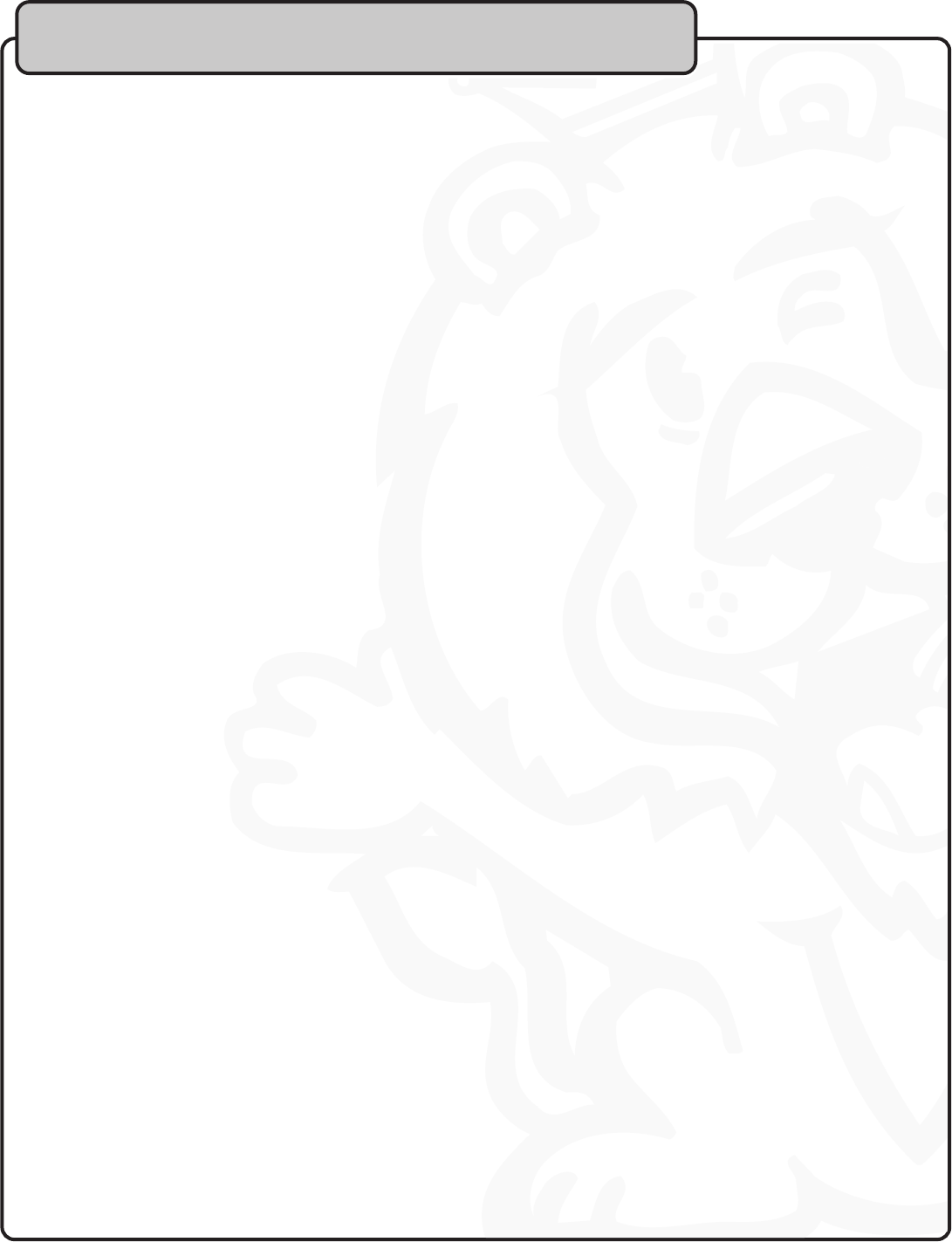
23
6. 3D Processing Page CONT.
6.1.3 DIMENSION
Adjust the depth of the surround sound balance from front to back
6.1.4 CENTER WIDTH
Gradually spreads the center sound into the left and right channels for a fuller sound.
6.2 Reverb Mode
Choose between different types of reverb
7. HDCD
Changes the output sample rate for HDCD discs.
OFF: Allows the unit to output all signals without a limit
44.1K: Outputs all signals of the disc’s sampling rate from 0K to 44.1K
88.2K: Outputs all signals of the disc’s sampling rate from 0K to 88.2K
8. Karaoke Mode
8.1 Mic
ON: The mic input channels are on
OFF: The mic input channels are off
Must be ON when using the DVX-880 PRO’s microphone inputs.
NOTE: Microphone vocals are only output from the MIC and MUSIC OUT on the rear panel of the DVX-880 PRO.
You will not hear the vocals if you are not outputting from these outputs.
Setting Up Preferences


















