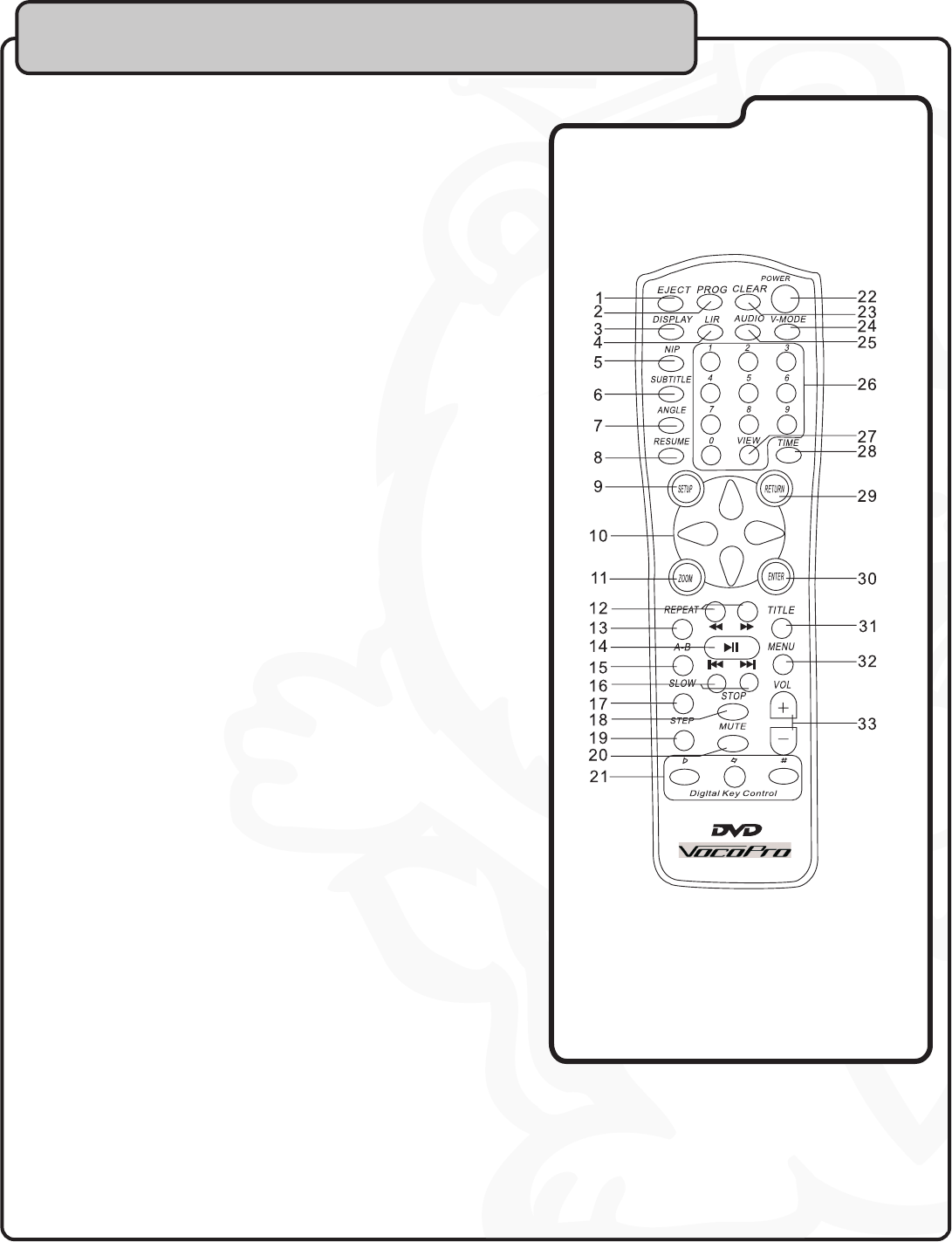
9
REMOTE CONTROL
1. EJECT button - Press to OPEN and CLOSE the disc tray.
2. PROGRAM button - Press to access the PROGRAM selection
window.
3. DISPLAY button - To access OSD playback display menu.
The different
OSD display modes available depend on the type of disc
being played.
4. L/R - Switch between four playback modes for multiplex CD+Gs:
LEFT-MONO: Left channel only (no vocals)
RIGHT-MONO: Right channel only (no music)
MIX-MONO: Virtual stereo
STEREO - Left and Right true stereo
5. N/P - Press to toggle between NTSC and PAL video settings.
Select NTSC for North American based video systems and PAL for
European based video systems.
6. SUBTITLE - Press to access the SUBTITLE selection window.
7. ANGLE - For use only with multi-angle coded discs, for example
some recorded performances such a sports events, concerts or
theatrical programs. Pressing the button will select various angles
of view.
8. RESUME - Returns you to track listing menu from any SETUP
subdirectory.
9. SETUP - Press to access the main setup MENU.
10. DIRECTION keys - Use these buttons to navigate through the
various menu selections
11. ZOOM - Increases the size of the lyrics display during TRACK
playback, or the SCENE view on a DVD.
12. B-SCAN / F-SCAN buttons - These buttons are used to SCAN
either BACKWARD or FORWARD through tracks on a disc during
playback.
NOTE: Using the B-SCAN and F-SCAN buttons during the playback of
a CDG disc while performing Karaoke is not recommended, as it will
cause the onscreen lyrics to scramble.
13. REPEAT - Switches between the different repeat modes. The
available repeat modes differ depending on what type of disc you are
using
(i.e. CD+G, Mp3, DivX, etc.).
14. PLAY / PAUSE button - Press to initiate disc PLAYBACK or
PAUSE disc playback.
15. A-B button - Allows you to loop a certain section of a disc,
causing it to repeat continuously.
16. PREV / NEXT buttons - Press these buttons to advance to
the NEXT or reverse to the PREVIOUS track.
17. SLOW - Press to execute a SLOW motion playback of a DVD or
Video
CD.
Controls and Functions


















