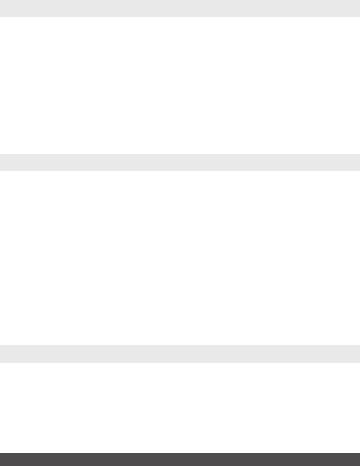
Copyright©2011 Visual Land Inc. www.visual-land.com 3
Thank you for purchasing the Daze. Please read
through this user manual in order to understand the
functions of your new player.
BASIC FEATURES
• Jpeg Picture Viewer
• Various Audio Format Playback
• Video Playback
• FM Radio w/Record
• Voice Recording
• Various Playback Modes
ADDING FILES AND CONNECTING
When connected to a PC, the player acts as a
standard USB-Disk drive, supporting Windows 98
(driver needed), Windows 2000 and above systems
(no driver needed), Mac OS 10.3, Linux Redhat 8.0
or above.
Once your player is detected, you simply drag and
droporcutandpastethelesthatyouwishtosave
to the player’s internal memory.
BUTTONS
The player functions are done by simply pressing
or holding down the buttons on the players. The
effects of holding or pressing on the buttons vary
per function. Pressing the MENU button will allow















