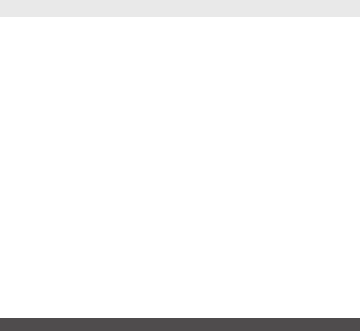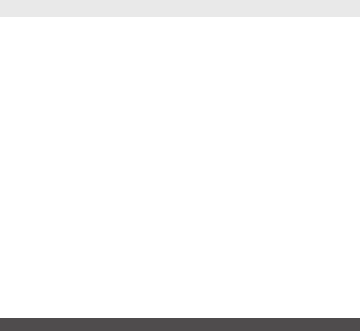
Copyright©2011 Visual Land Inc. www.visual-land.com 10
further information; it is the square box next to
the two arrows.
4. TotransfertheconvertedAMVleontoyour
player,rstconnecttheVisualLandplayerto
yourcomputerandcopyandpastetheAMVle
onto the player folder.
5. ToaccesstheAMVlefromyourVisualLand
player, go onto the “Movie” menu of the player,
theleshouldshowup.Press“Play”toview
yourle.
TROUBLESHOOTING
Cannot t more than 99 les onto the player.
Toxthisproblem,createanewfolderonyour
playerandinsertyourlesinthere.Pleasedonot
insert subfolders within a subfolder, as it may cause
problems with your player.
Short battery life
The screen can drain the battery life of your player.
To increase the battery life, we suggest that you
decrease the brightness, and the time it takes for
the player screen to turn off when idle.
Firmware Upgrade
We strongly recommend that you only download
VisualLandapprovedrmwarefromourwebsite.