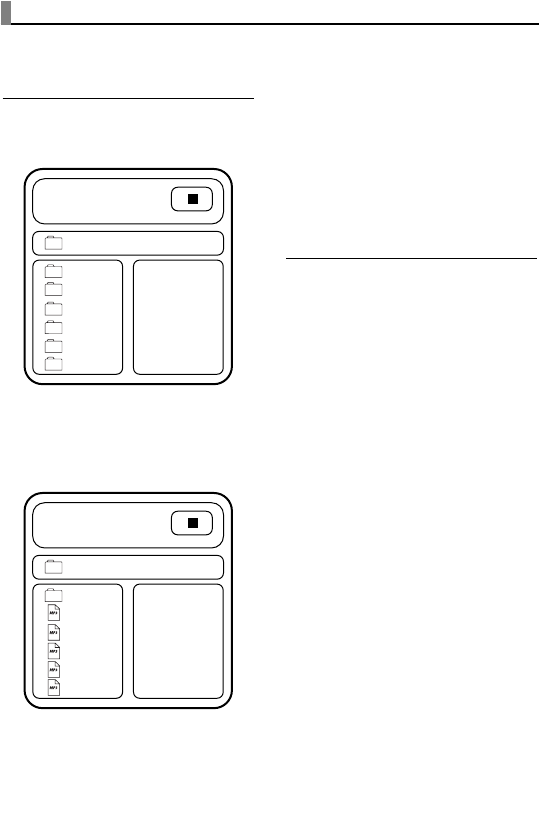
MP3 OPERATION
28
SELECT TRACKS WITH MENU
1.
Insert a disc, the unit will search
disc information. The TV screen
displays main menu.
2.
Press direction key ̄ to select
song folder. Press ̈ (PLAY) to con-
firm selection. Example: Select
CD02, the TV screen displays.
3.
Press direction buttons to select a
song. Press ̈ (PLAY) button to
start playback.
4.
Press ̆ or ̄ button to select
00:00 00:00
001/016 FOLDER
\CD02\
...
wave-11
wave-12
wave-13
wave-14
wave-15
00:00 00:00
001/012 FOLDER
\
CD01
CD02
CD03
CD04
CD05
CD06
other tracks, and press ̈ (PLAY)
button to play.
5.
In stop mode, select the folder
icon on the left side, then press ̈
(PLAY) button to return to the main
menu.
6.
Press
̈̈
í
or.
í
̇̇
to play previous or
next songs.
OTHER FUNCTIONS
During playback MP3 discs, the unit
features mute, volume control, repeat
play and etc. Operations are the
same as CD.


















