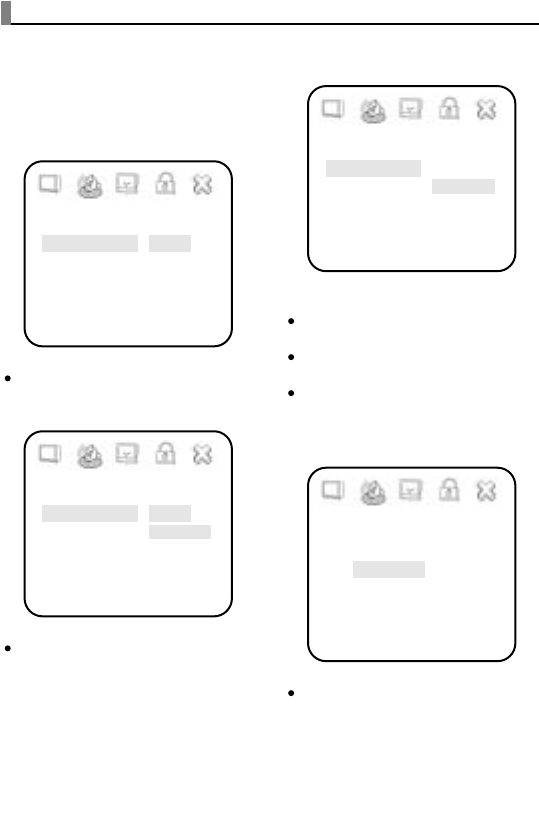
FUNCTION SETTING
23
Digital Setup” Page. The screen
shows the submenu for your selec-
tion.
The screen shows:
Press direction buttons ̈, ̄ to
select “Left Mono”.
The screen shows:
Press ̈ (PLAY) to confirm your
selection. Set “Dual Mono” in
“Dolby Digital Setup” to “Left
Mono”.
The screen shows:
--- Dolby Digital Setup ---
Dual Mono STR Stereo
Left Mono
Right Mono
Mixed Mono
D.R.C.
Audio Setup
--- Dolby Digital Setup ---
Dual Mono STR Stereo
Left Mono
Right Mono
Mixed Mono
D.R.C.
Audio Setup
3.
Exit setup menu.
Press the direction button ̇ to
exit from “Dual Mono”.
Press the direction button ̇ to exit
from “Dolby Digital Setup”.
Press the direction button ̄ to
highlight “Main Page” and press ̈
(PLAY).
The screen shows:
Press the direction button to high-
light “Exit Setup” and press ̈
(PLAY) to exit setup menu com-
pletely.
Note:You can also keep pressing the
direction button until the cursor is
moved to the last icon illustrating
--- Setup Menü - Main Page ---
General Setup
Audio Setup
Preferences
Password Setup
Exit Setup
Go to Audio Setup Page
--- Dolby Digital Setup ---
Dual Mono L Stereo
Left Mono
Right Mono
Mixed Mono
D.R.C.
Audio Setup


















