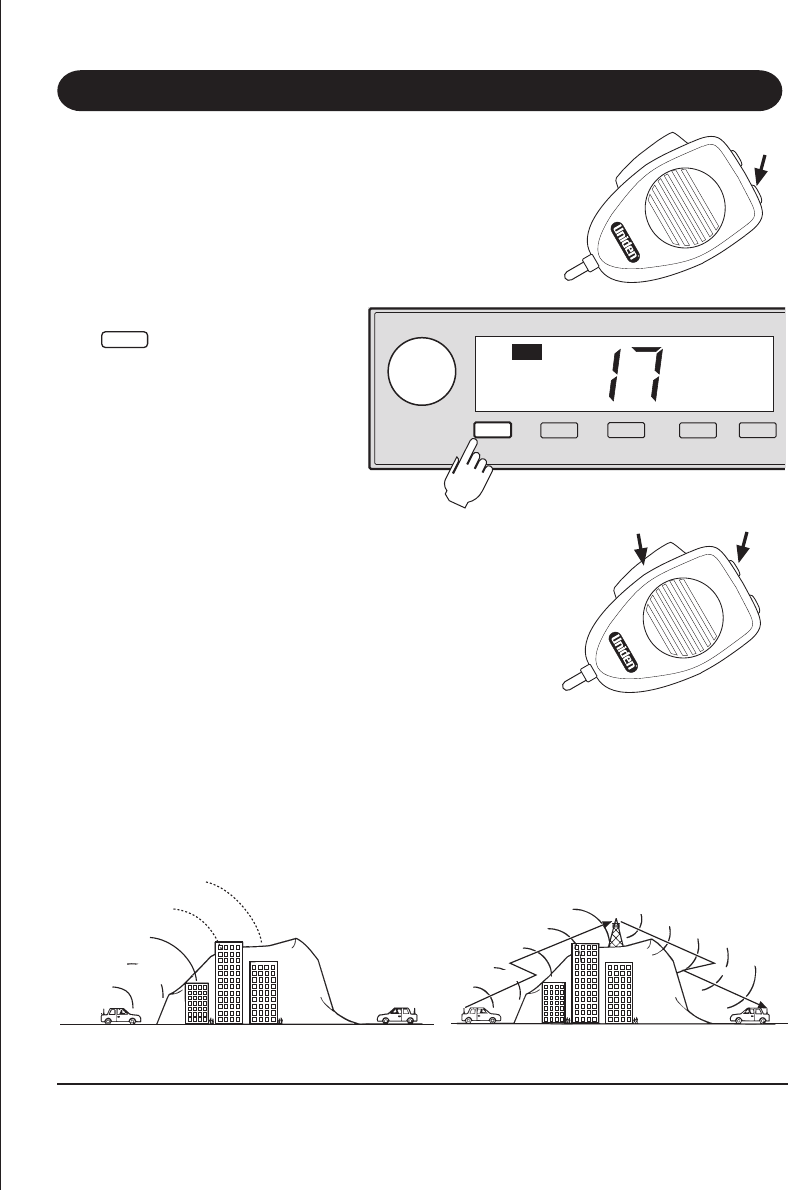
Press to select either FM or AM
channels. Turn the Rotary Channel Selector to
select the desired channel.
Selecting a Channel
FM/AM
Using Repeater Channels (FM Only)
UHF CB Repeaters are used to retransmit or relay your signal. Repeaters will extend the range of your radio and
overcome the shielding effect caused by solid obstructions. In normal Simplex operation, your radio transmits
on one particular frequency and receives on that same frequency. If there is a barrier that partially blocks your
transmitted signal, the probability of another radio receiving the signal is very slim. Hills, tall buildings, metallic
structures, ... etc. tend to act as a screen between radios.
Press the MONI button on the microphone to open the squelch and receive all
weak signals. Press and hold the MONI button for 2 seconds to hold the squelch
open. Press MONI again momentarily to cancel.
Monitor
Operation with the aid of
Repeater Station (Duplex)
Standard Operation without
the aid of a Repeater Station
Repeater Station
CH 31
CH 01
No Signal
being Received
Normal Simplex Operation
Transmitting on CH 31
UNIDEN Model UH-090 Dual Band CB Radio (FM & AM)
Operation
MONI
SLCT
STORE
CTCSS
FM/AM
SCAN
DUAL
OS/GS
MEM INST
INST SET
DUP
FM SQ
FM
S/RF
VOL
Rotary
Channel
Selector
Call Function (FM Only)
Press the microphone Call Button. A two second ringing tone will be transmitted.
You may select 2 types of ring tones (see p.10 ).
Transmitting
Select the desired channel. Press the Microphone’s PTT button and speak normally
into the microphone. Hold it approx. 7cm from your mouth. Release the PTT button
to end the transmission and listen for a reply.
CALL
PTT
7


















